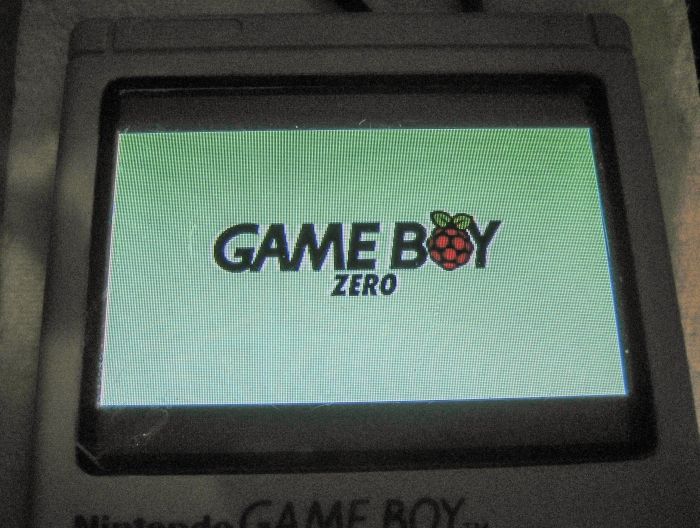
It does look good and works smoothly. Will look forward to the 4:3 version.
Brilliant, cheers for the photo @ZeroZero wrote:Ok I couldn't wait til tomorrow.
It does look good and works smoothly. Will look forward to the 4:3 version.


Brilliant, cheers for the quick feedback @Zero.Zero wrote:Just tried it and it looks great and much better in 4:3. Thanks for doing it. Fits my 320x240 3.5" BW screen nicely. In the photo I did yesterday that screen has a protector over it and the colours are off, the photo was just meant as an example of it working nicely, etc, so don't pay attention to the odd artifacts in it.
A couple of side notes:
-I like it the length it is as I also like to see some of the boot info, but some people might like to hide that so maybe a longer running boot video could be an idea.Of course everyone's boot up time will differ, but as an example on my pi zero it's around 20seconds to get to the emulationstation screen. I'd imagine a pi2 or 3 would be around 10secs.
-On the audio... I don't know if you can play boot sounds (i know the file has some) but I'm using a usb sound card that probably doesnt even initialise before this boot video finishes playing so won't get the audio. Maybe those using pwm would hear that fine.


love it!!! maybe a good idea is if it shows gameboy normally and the berry from raspberry drops from the upper screen and begins smashing down the O until it disapear and after the berry stops bouncing it show "Zero" in a smaller size next to the gameboy.AJRedfern wrote:Just noticed that my download counter for the 4:3 version is sitting at 20 unique downloads since I uploaded it yesterday. Glad that people like it enough to download.
I tried an inverted version this evening with a black background and white text however the Raspberry Pi logo just gets lost in the black background and doesn't look right when you replace the black in the logo with white.
May play about with a few other versions this weekend. I have an idea for a v2 of the GBZ Splsh Screen that I have already done, which would extend the play time to 15-20 seconds without it just leaving that 1 Logo on.
Cheers for the feedback, I'll have to try find time to give it a go. It would involve some more in depth animation, nothing difficult though, just more time consuming.otaola.franc wrote: love it!!! maybe a good idea is if it shows gameboy normally and the berry from raspberry drops from the upper screen and begins smashing down the O until it disapear and after the berry stops bouncing it show "Zero" in a smaller size next to the gameboy.

No problem, I've been working on this this weekend to find the nicest solution and should have something uploaded this next week.RxBrad wrote:@AJRedfern
I really like that splash screen video. Looking forward to the longer version so I can hide the boot text on my Pi Zero. Thanks!

Users browsing this forum: No registered users and 1 guest