Progressive scan on composite
Posted: Sat Jun 24, 2017 8:10 pm
Hi all
I've been using my game boy zero for a few months now, it's amazing. One thing that bothered me though was that the composite output on the raspberri pi was interlaced, for such a small screen it's less noticable but still annoying, some games it's more obvious where text will shift up/down 1 pixel every frame and appear to shimmer, or a sprite will do the same. It can make playing the game boy for long periods of time straining.
The pi never used to be able to output a progressive signal over the composite output, but in March it received an update to allow it to work You can see the discussion about it at Github https://github.com/raspberrypi/firmware/issues/683
You can see the discussion about it at Github https://github.com/raspberrypi/firmware/issues/683
On a CRT display you would get a stable image and nice scanlines but on my LCD display it doesn't produce scanlines, it does however stabilise the image dramatically. No more shakey text and shimmering sprites.
Here's how you go about it. Firstly update your Pis firmware to the latest stable version by running. Once you're running the latest version you can add the following line to your /boot/config.txt:
You can check its working by running:. The output should look like: 
I've been using my game boy zero for a few months now, it's amazing. One thing that bothered me though was that the composite output on the raspberri pi was interlaced, for such a small screen it's less noticable but still annoying, some games it's more obvious where text will shift up/down 1 pixel every frame and appear to shimmer, or a sprite will do the same. It can make playing the game boy for long periods of time straining.
The pi never used to be able to output a progressive signal over the composite output, but in March it received an update to allow it to work
On a CRT display you would get a stable image and nice scanlines but on my LCD display it doesn't produce scanlines, it does however stabilise the image dramatically. No more shakey text and shimmering sprites.
Here's how you go about it. Firstly update your Pis firmware to the latest stable version by running
Code: Select all
sudo apt-get update; sudo apt-get dist-upgradeCode: Select all
sdtv_mode=16
You can check its working by running:
Code: Select all
tvservice -sLet me know how you gostate 0x40001 [NTSC 4:3], 720x480 @ 60.00Hz, progressive