[GUIDE] Battery icon indicator guide with MCP3008
-
Cyborg_delta1
- Posts: 48
- Joined: Fri Sep 30, 2016 12:17 am
- Has thanked: 11 times
- Been thanked: 6 times
Re: [GUIDE] Battery icon indicator guide with MCP3008
Would this work with the smaller MCP3004 IC and would this go between your battery and charging circuit?
Re: [GUIDE] Battery icon indicator guide with MCP3008
I guess so, the main difference is the number of inputs, the size seems to be very similar.Cyborg_delta1 wrote:Would this work with the smaller MCP3004 IC and would this go between your battery and charging circuit?
Re: [GUIDE] Battery icon indicator guide with MCP3008
This is just a battery monitor, not shutdown, so it doesn't connect to the powerboost at all.Barbosik wrote:Hey,
can someone help me? How can i connect the banggood powerboost?
Re: [GUIDE] Battery icon indicator guide with MCP3008
Yes, the powerboost is connected to charge the battery as usual. And the mcp analog input is also connected straight to the battery. See the schematic in the link in the first postBarbosik wrote:Yes i know.
My Question was, how to wire everything up. The battery would be charged by the powerboost.
Re: [GUIDE] Battery icon indicator guide with MCP3008
Thank you for this quide its really helpful.. I appreciate it.
- jostie94
- Posts: 51
- Joined: Sat Apr 01, 2017 3:34 am
- Location: the netherlands
- Has thanked: 5 times
- Been thanked: 28 times
Re: [GUIDE] Battery icon indicator guide with MCP3008
The battery connects directly to the MCP3008 and directly to the power boost?
my GBZ builds:
1) http://www.sudomod.com/forum/viewtopic.php?f=9&t=3197
------------------------------------------------------------------------------------------
1) http://www.sudomod.com/forum/viewtopic.php?f=9&t=3197
------------------------------------------------------------------------------------------
Who is online
Users browsing this forum: No registered users and 1 guest
