Page 1 of 1
Screen not working
Posted: Sat Nov 04, 2017 9:08 pm
by T DogZ
I checked the continuity between the pi and the pcb. I also updated to the newest minty pi image. The screen and the pi work but the screen just shows white. Could someone please help me on this. Thanks.
Re: Screen not working
Posted: Sat Nov 04, 2017 9:10 pm
by dryja123
Could you post pictures of your soldering? Also, you have solid continuity on all of your screen GPIO ports? Which version of the PCB Combo are you using?
Re: Screen not working
Posted: Sat Nov 04, 2017 9:24 pm
by T DogZ
I am using the newest PCB and I do have solid continuity.
Re: Screen not working
Posted: Sat Nov 04, 2017 9:32 pm
by T DogZ

- 15098526468671668475732.jpg (1.62 MiB) Viewed 6562 times
Re: Screen not working
Posted: Sun Nov 05, 2017 11:42 am
by Helder
Test continuity from the test pads on the bottom of the ribbon connector to the LCD board test pads.
Re: Screen not working
Posted: Sun Nov 05, 2017 4:07 pm
by T DogZ
Could you show a picture of that.Thanks

Re: Screen not working
Posted: Sun Nov 05, 2017 4:27 pm
by dryja123
When you have the ribbon that connects the LCD board and the button PCB, you can test continuity from these LCD pads to the test pads on the button PCB
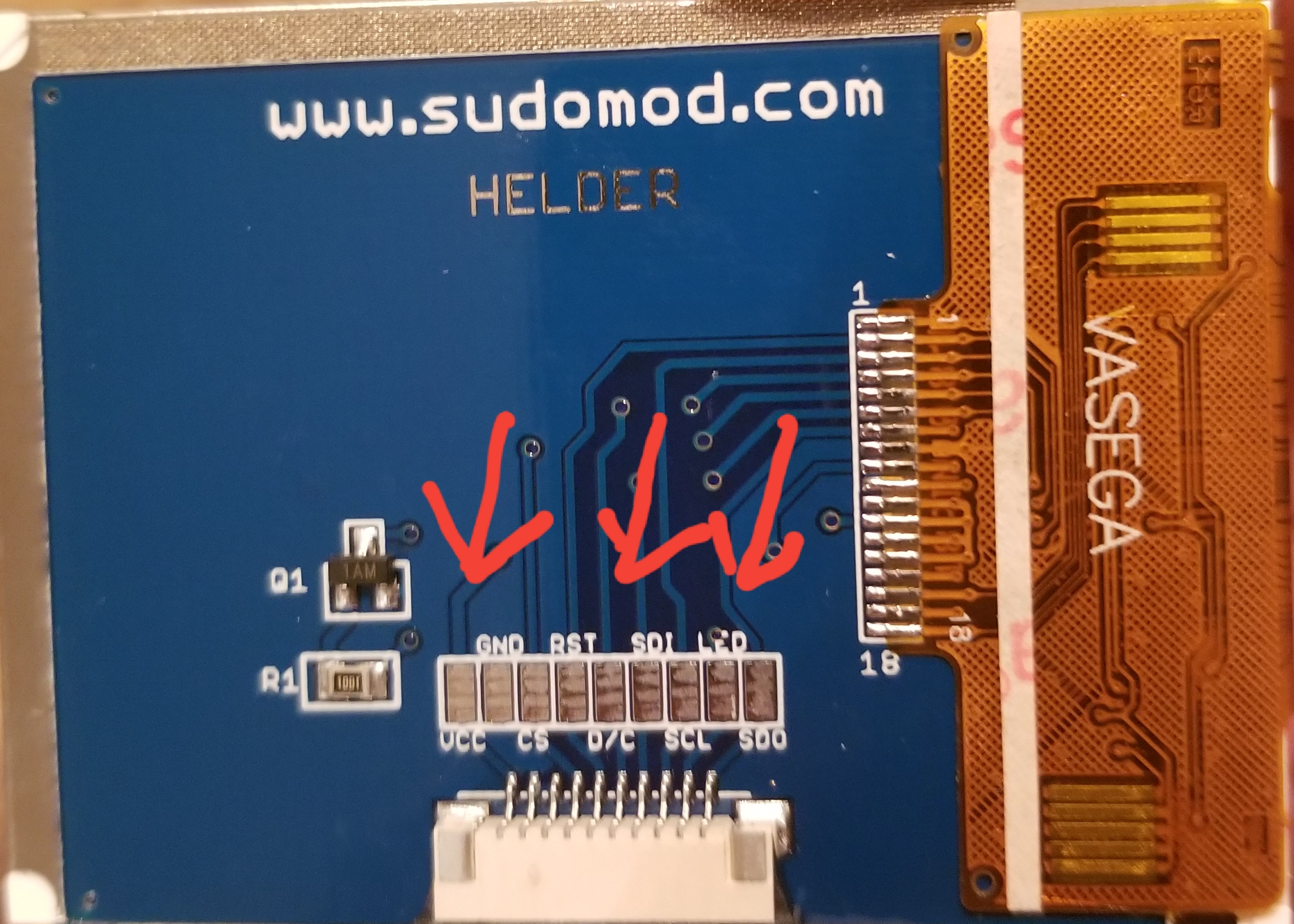
- 20171024_201105.jpg (2.25 MiB) Viewed 6541 times
Re: Screen not working
Posted: Wed Dec 20, 2017 11:20 pm
by daniel_lm98
I have the same problem and i tested the pads under the ribbon connector and found that VCC and SCL did not have connection. Is this something i can fix?
Re: Screen not working
Posted: Thu Dec 21, 2017 7:32 am
by rodocop
daniel_lm98 wrote: ↑Wed Dec 20, 2017 11:20 pm
I have the same problem and i tested the pads under the ribbon connector and found that VCC and SCL did not have connection. Is this something i can fix?
Always good practice to re flow the joints to see if you can get continuity on those specific points. If you cannot get continuity you can add a jumper wire from the pi's GPIO's to the test pads on the main PCB.