Page 1 of 1
Bridging A Dud Pad
Posted: Wed Jul 24, 2019 10:39 am
by tommyalkhoury
Hi there, I realized that I bridged two pads on my Raspberry Pi while working on my MintyPi, the two adjacent pads on the 14th pins (up and down) are continuous. However, one of these pads (the top one) does not have any function on the MintyPi. Do I still have to restart and remove it?
Thanks
Re: Bridging A Dud Pad
Posted: Wed Jul 24, 2019 1:38 pm
by Helder
14th from which direction? You need to show us photos so we know where exactly it is before we can give you advice.
Re: Bridging A Dud Pad
Posted: Wed Jul 24, 2019 1:45 pm
by tommyalkhoury
The 14th column of GPIOs starting from the left. The top is a dud, and the bottom is the L button. In the attached photo, black rectangles are duds, and the green ones are functioning GPIOs, according to the diagram that was in wermy's v3 build guide. video
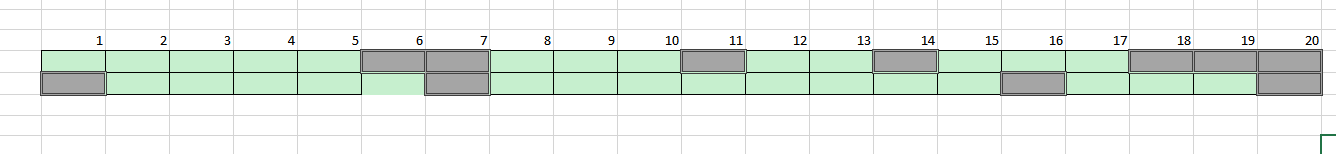
- Capture.PNG (6.2 KiB) Viewed 2501 times
Re: Bridging A Dud Pad
Posted: Wed Jul 24, 2019 1:56 pm
by Helder
Answered you in the other thread for what is your issue.