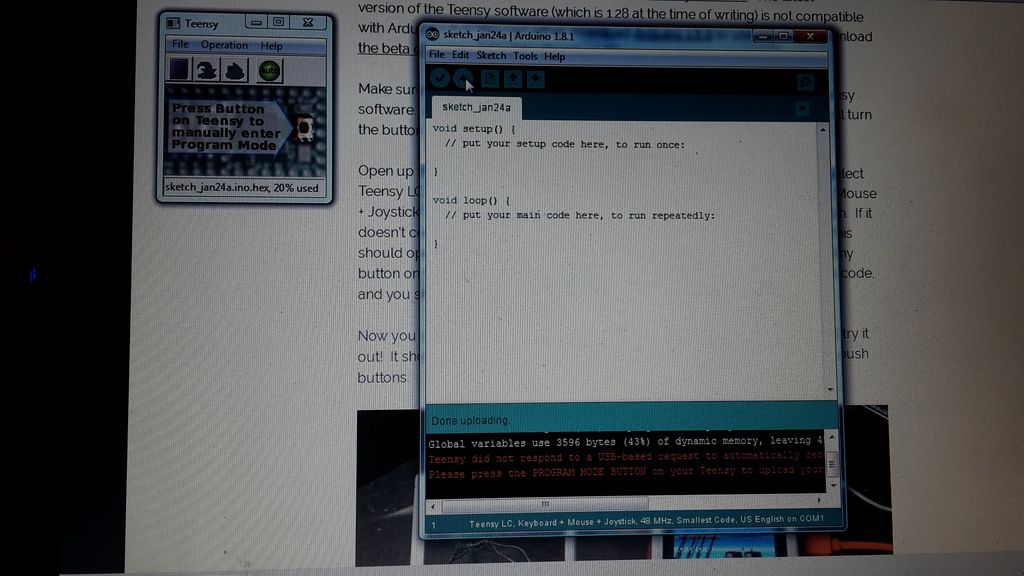I've lost controls
I've lost controls
Hey guys, just wired my gbz up and all was good, I set all the buttons up and everything was fine. I put a usb in with a file called retropie, plug it back in my pc and my gbz had added the extra folder inside the retropie. I swapped over roms and plugged it back in my gameboy. Now the super nintendo logo comes up. But I've lost all my button actions? I've checked the wires and nothings lose or touching that I can see. Is there somewhere I should be looking? Or tests?
Re: I've lost controls
I think this will help?
https://www.youtube.com/watch?v=sucbclYQzxI
You could also try plugging in a keyboard and reconfiguring.
https://www.youtube.com/watch?v=sucbclYQzxI
You could also try plugging in a keyboard and reconfiguring.
Re: I've lost controls
Right, i reinstalled retropie. It's turns on and gets the point where I set my buttons. But none of the buttons work still. Where should I look for a Fault?
Thanks sam
Thanks sam
Re: I've lost controls
Desoldered my teensy board and left in the controls. Plugged in my laptop and it's not pressing any keyboard actions,
Re: I've lost controls
Still no joy with this. Bought another teensy board. Getting the same message everything. Teensy did not repsondo to a usb-based request to automatically reboot.
So push the button and it's says reboot okay. It's that's it. Just going round in circles. Ready to throw the lot in the bin tbh
So push the button and it's says reboot okay. It's that's it. Just going round in circles. Ready to throw the lot in the bin tbh
- 144TECH
- Posts: 325
- Joined: Fri Jan 06, 2017 7:30 am
- Location: Amsterdam
- Has thanked: 256 times
- Been thanked: 71 times
Re: I've lost controls
Reprogramming the Teensy should do the trick, if it doesn't do that the teensy chip can be defective and needs to be replaced.
* Very Rare * GBZ 640x480 v3 Stock Looks 6000MAH
http://www.sudomod.com/forum/viewtopic.php?f=43&t=4863
http://www.sudomod.com/forum/viewtopic.php?f=43&t=4863
Re: I've lost controls
Whose Teensy code are you using?
Make sure it's being saved and uploaded correctly, I had problems with stuff until I made sure these steps were happening.
New to arduino stuff, so took me a bit .
.
Here's a post that might help you:
https://www.pjrc.com/teensy/td_usage.html
If you're still having issues, confirm all of your connections are fine and that there's no shorting anywhere.
With so many connections, it's very easy to have one be botched .
.
Make sure it's being saved and uploaded correctly, I had problems with stuff until I made sure these steps were happening.
New to arduino stuff, so took me a bit
Here's a post that might help you:
https://www.pjrc.com/teensy/td_usage.html
If you're still having issues, confirm all of your connections are fine and that there's no shorting anywhere.
With so many connections, it's very easy to have one be botched
Re: I've lost controls
I've stripped and cut out everything and started fresh. Wired up just the Teensy board to the buttons. Still nothing. So must be down to programing. I unistalled everything, started fresh again. Uploaded the program and everything says the upload is done but when I try pushing buttons nothing happens
Who is online
Users browsing this forum: No registered users and 1 guest