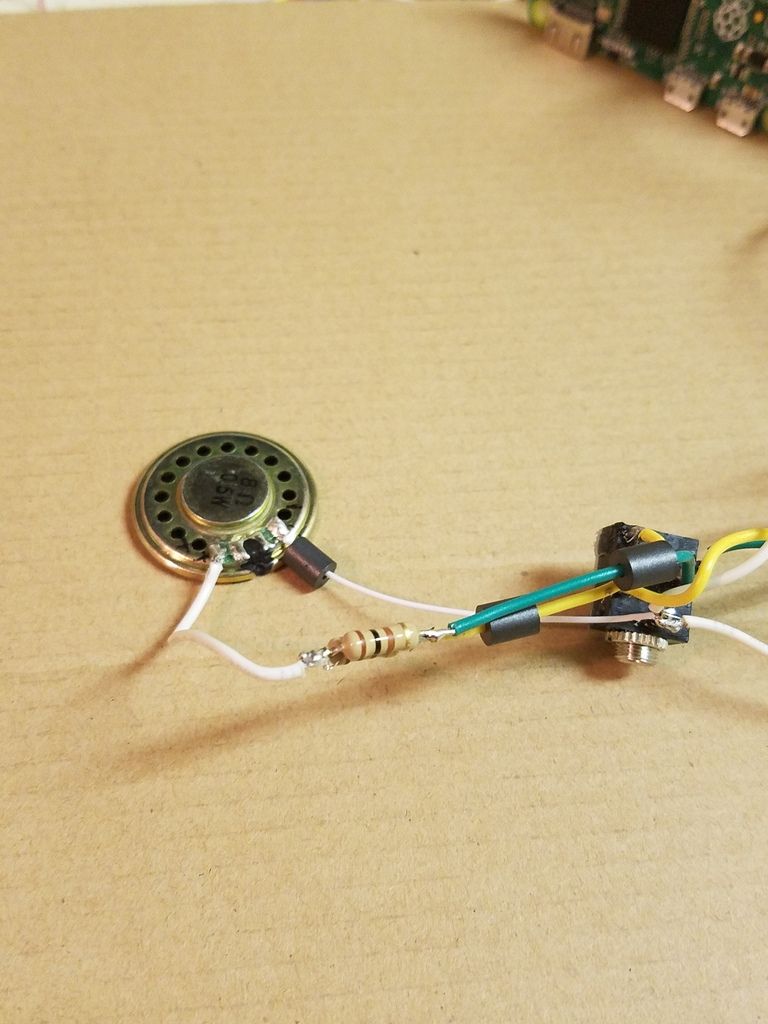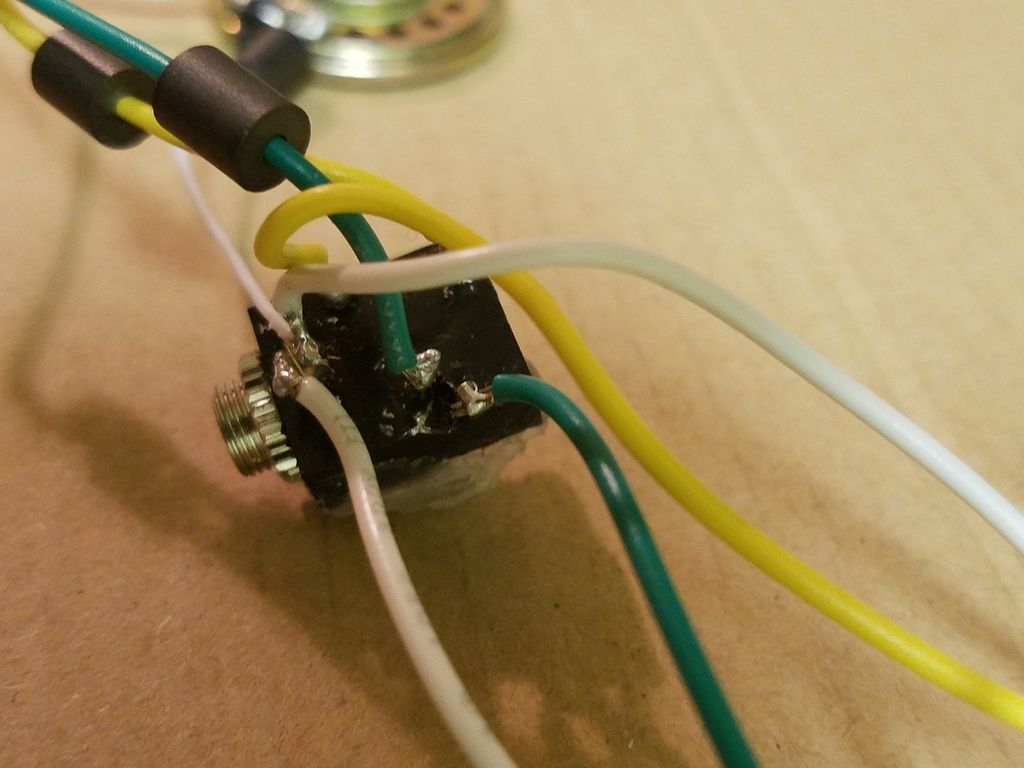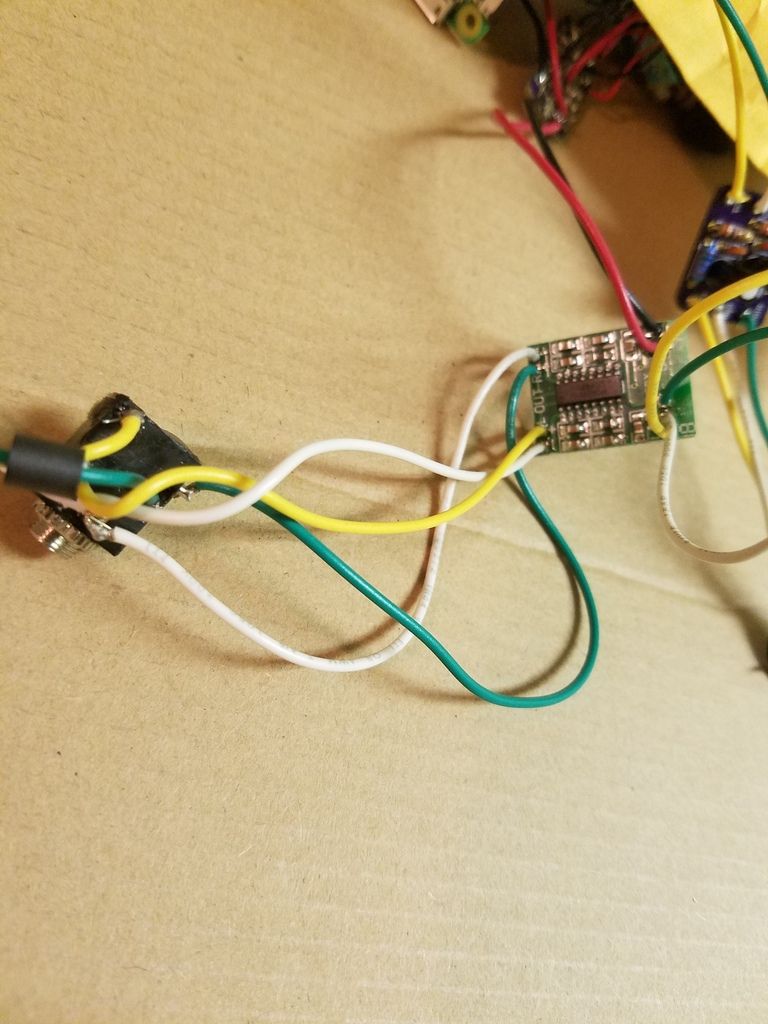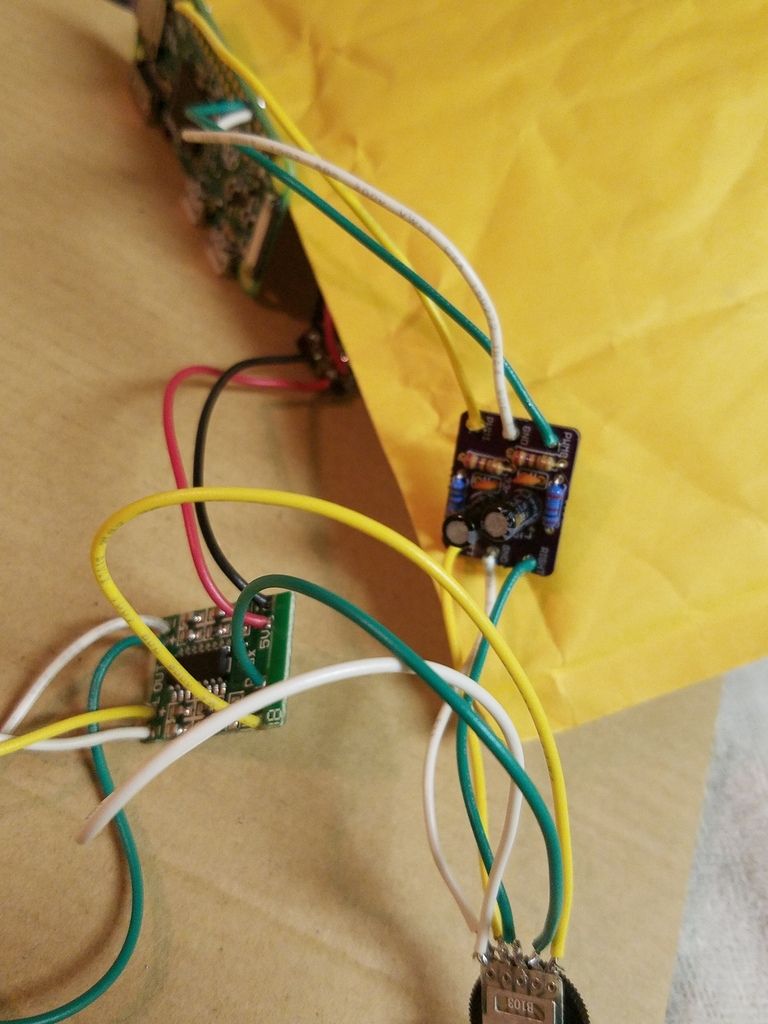Things ive tried.
Atleast 3 different b103 wheels 1 from a gb, thru research i read that the pins for this may be flipped.. tried it nope.
3 or 4 different speakers
2 different pam8402 amp, pam8403amp
Power Strip is working.
Ive done the proper line edit to enable the sound.
Built a low pass filter using helders board.. no sound with or without.
Initially i had planned on a headphone jack but im not even worried about that, i can figure that in after i hear some sound.
Even with this i cant get audio. (Desolder for a better pic.) Not pictured is the audio filter. I should atleast hear something wired this way for test purposes,correct??
Speaker to amp
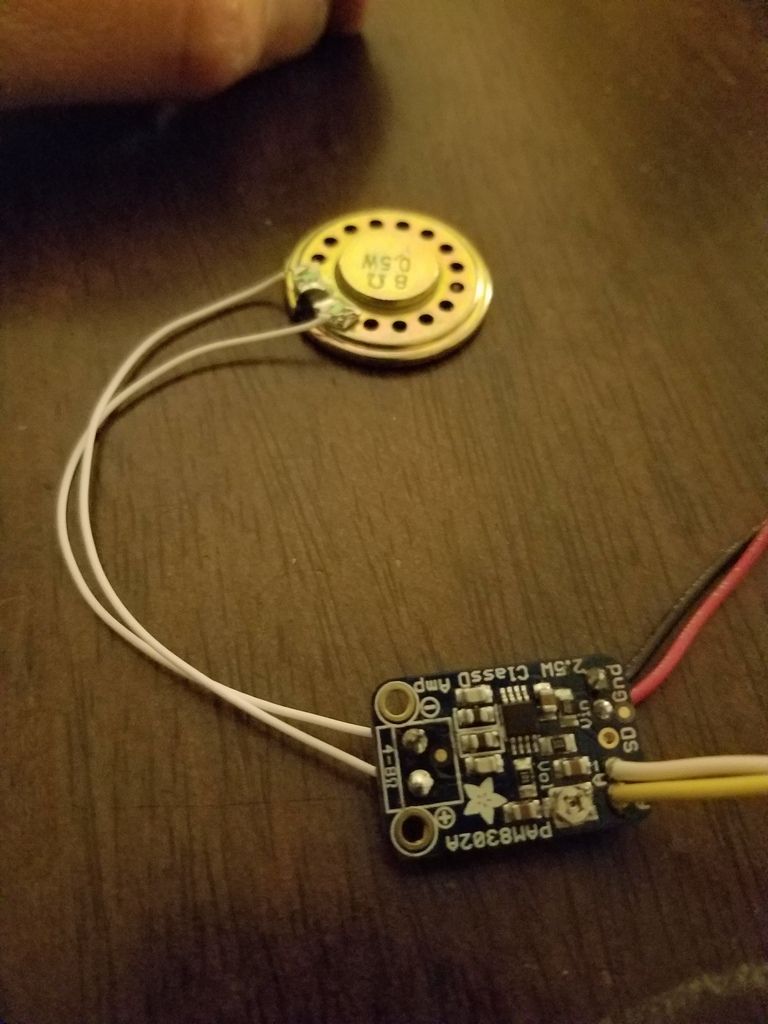
Red n black to power
Yellow n white to wheel. White is ground
Wired to wheel. ARE THE PINS RIGHT??? Tried them in reverse as well

From here id run it thru the filter and then to pi using audio at pin18 and ground at 39.
Am i missing something on the software side??