Page 1 of 1
My L and R buttons
Posted: Fri Jul 21, 2017 7:04 am
by LarsH.
Re: My L and R buttons
Posted: Fri Jul 21, 2017 8:22 am
by tinkerBOY
Wow that's a huge heatsink! Is that a pi 3? Really nice L and R buttons.
Re: My L and R buttons
Posted: Fri Jul 21, 2017 9:58 am
by LarsH.
no its an Up Board

. its a quit nice board, it runs even some Gamecube games with out trouble

Re: My L and R buttons
Posted: Fri Jul 21, 2017 3:49 pm
by gilbertotron
Thanks for sharing, that's an interesting build.
Please do tell us more. And more pictures of it too please!
The Up Board looks powerful!
Re: My L and R buttons
Posted: Fri Jul 21, 2017 6:04 pm
by caffeinatedsoap
I'm interested in your build as well! Keep us posted.
Re: My L and R buttons
Posted: Sat Jul 22, 2017 11:10 am
by LarsH.
Oh Ok, i will make an own thread

Re: My L and R buttons
Posted: Mon Jul 24, 2017 2:31 am
by Renalti
Very nice - and so clean!!! - build, it's impressive!

Could you tell us what you used as push-buttons behind the L&R keys? I'm building up my cart on AliE. and I would be interested (for now I chose
these because I wasn't sure what to use under the L&R buttons of my cheap-fake-SNES controllers).
Also, I was told somewhere that only the Raspberry* would work with Retropie/Recalbox. Do you mean that we could use NanoPi Neo Plus2 SBCs as well??

It would be soooo great, because it is so much more powerful than the RPi Zero...!
Re: My L and R buttons
Posted: Fri Aug 04, 2017 7:34 am
by LarsH.
I'm sorry that I answer so late, I've forgotten. Iam used the Original push buttons.
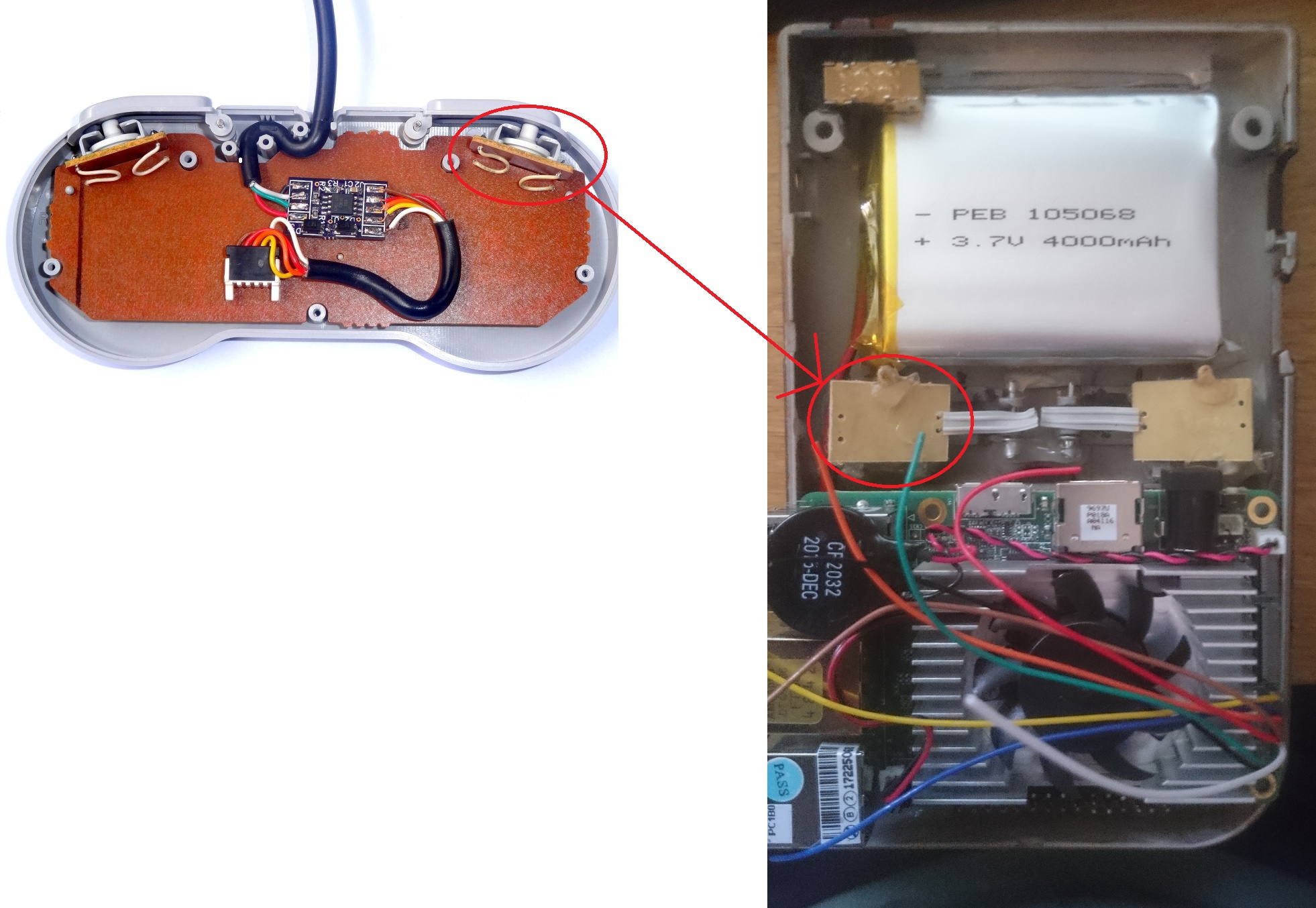
- Buttons.jpg (486.92 KiB) Viewed 7600 times
You could test if Batocera runs on the nano pi, it tuns well on my Up Board

. Lakka and retrorange are alternative to retropi, maybe you find a board wath you like thath runs with this OS.
 . I hope this helps someone with his build
. I hope this helps someone with his build 