jostie94's GameBoy zero build
Posted: Wed Jun 07, 2017 1:20 pm
I finally finished my Gameboy zero project!
After failing my first attempt, everything works perfectly now.
Specifications:
- 3.5 inch TFT display
- Raspberry pi zero W
- (2x) 4800 mah battery (4/5 Hour playing time)
- battery status led's
- L & R shoulder bottons
- Y & X buttons
- shift button for additional key functions
- WIFI and bluetooth build in
- USB port on the side
- Buttons for screen resolution and contrast in battery compartment
- safe shutdown build in
- HDMI port
- mirco sd cartridge
the case:
Cleaning the case:
I bought a lot of old gameboy shells. Most of them are yellowed.
I used "Oxycream", this is a hydrogen peroxide based shampoo used by hairdressers:
http://www.hairmix.nl/product/oxycreme- ... l-1000-ml/
 cutting out the screen and buttons:
cutting out the screen and buttons:
 internals:
internals:
 Battery compartment:
Battery compartment:
 Battery status led's:
Battery status led's:
 Cartridge:
Cartridge:
 External battery charger
External battery charger
I bought a second battery so I can change batterys when one is empty.
To charge both batteries, I have made an external battery charger.
I modified an original Samsung i9100 charger: https://nl.aliexpress.com/item/i9100-Ba ... 97128adebf.
To make the battery fit imoved the pogo pins to the other side of the charger.
Now I can charge both batteries, one in the external charger and the other in the gameboyzero through the usb port of the charger.
 more pictures
more pictures 
Thanks to all the forum users!
After failing my first attempt, everything works perfectly now.
Specifications:
- 3.5 inch TFT display
- Raspberry pi zero W
- (2x) 4800 mah battery (4/5 Hour playing time)
- battery status led's
- L & R shoulder bottons
- Y & X buttons
- shift button for additional key functions
- WIFI and bluetooth build in
- USB port on the side
- Buttons for screen resolution and contrast in battery compartment
- safe shutdown build in
- HDMI port
- mirco sd cartridge
the case:
Cleaning the case:
I bought a lot of old gameboy shells. Most of them are yellowed.
I used "Oxycream", this is a hydrogen peroxide based shampoo used by hairdressers:
http://www.hairmix.nl/product/oxycreme- ... l-1000-ml/
after cleaningShow
drill templateShow
holes lining upShow
countersink the holesShow
lining up the HDMI portShow
mounting the screw postsShow
wiringShow
battery in compatmentShow
screen contrast and brightens buttonsShow
pogopinsShow
4800mah BatteryShow
led's in cartridgeShow
led's while chagingShow
chargingShow
custom Raspberry cartridgeShow
SD cartShow
I bought a second battery so I can change batterys when one is empty.
To charge both batteries, I have made an external battery charger.
I modified an original Samsung i9100 charger: https://nl.aliexpress.com/item/i9100-Ba ... 97128adebf.
To make the battery fit imoved the pogo pins to the other side of the charger.
Now I can charge both batteries, one in the external charger and the other in the gameboyzero through the usb port of the charger.
external battery chargerShow
battery and chargerShow
modified pogo pinsShow
USB portShow
external USB port with potector+ volume wheelShow
external USB portShow
HDMI port + Shift buttonShow
Thanks to all the forum users!