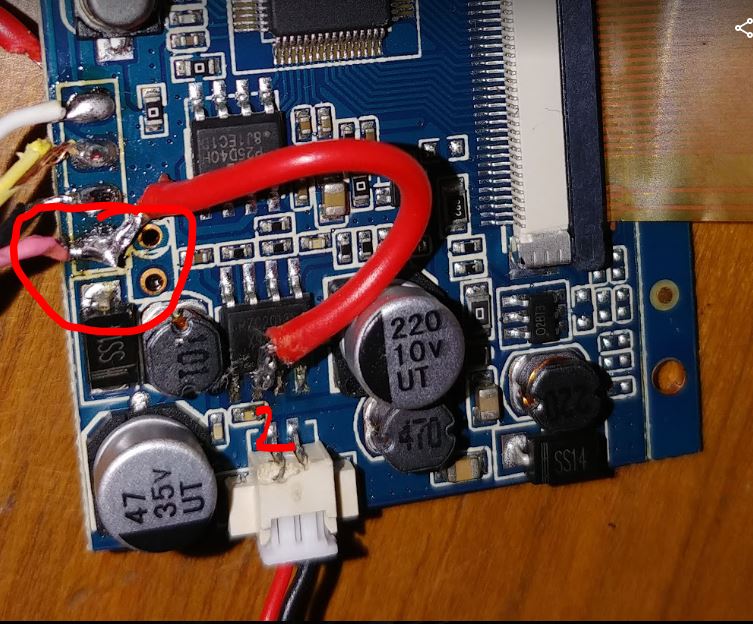New Screen Variation
-
BrownBoard
- Posts: 1
- Joined: Sun Mar 03, 2019 11:59 am
New Screen Variation
I'm working on my first GBZ project and I got my screen in today. I bought the recommended Amazon screen. BW brand. However I can't find the variation on the Wiki. I even checked the numbers on the chip and I don't see anything similar. PLEASE SEND HELP!
I think I need to do the 5v mod on one of these two chips.
RZC2013S
X283A1 P25D40H
8J1EC1D
X283A1 P25D40H
8J1EC1D
- correia5022
- Posts: 202
- Joined: Mon Dec 05, 2016 12:32 am
- Location: Portugal
- Has thanked: 17 times
- Been thanked: 38 times
Re: New Screen Variation
PIN3 on the RZC2013S
SW
Power Switching Output. SW is the switching node that supplies
power to the output. Connect the output LC filter from SW to the
output load.
So wire vcc to pin3 (3rd on the bottom from left to right on your picture)
SW
Power Switching Output. SW is the switching node that supplies
power to the output. Connect the output LC filter from SW to the
output load.
So wire vcc to pin3 (3rd on the bottom from left to right on your picture)
________________________________________
Starting on electronics
My first build, 2 years later
https://sudomod.com/forum/viewtopic.php ... 8&start=30
Check out my Boombox: https://nrcboombox.wixsite.com/website
Starting on electronics
My first build, 2 years later
https://sudomod.com/forum/viewtopic.php ... 8&start=30
Check out my Boombox: https://nrcboombox.wixsite.com/website
-
lasercatz
- Posts: 8
- Joined: Sun Feb 17, 2019 6:22 am
- Location: Maine
- Has thanked: 4 times
- Been thanked: 3 times
- Contact:
Re: New Screen Variation
I have the same version. Desolder the power (red) from where it is and resolder onto that chip, as correia5022 said. It will work, but be careful since it is such a small area to solder. also, once it's on there really nail it down with hot glue, otherwise it can twist around and pull off the pad (see my post above "Toasted driver board") Major sad face.
-
3kidsinaustin
- Posts: 27
- Joined: Sat Dec 29, 2018 8:21 pm
- Been thanked: 7 times
Re: New Screen Variation
Here is a picture to help. I don't think you need to remove the chip. I was having some issues that I believe ended up being improper grounding, but had removed the chip by then.
First Build Done! viewtopic.php?f=43&t=7444
-
g-raffballs
- Posts: 4
- Joined: Tue Jun 18, 2019 8:54 am
- Has thanked: 2 times
Re: New Screen Variation
Yo guys and Girls,
I have the same screen and an odd thing happens:
If I bridge the Chip like it's explained in the Wiki, the monitor doesn't turn on at all. It even stops the whole Gameboy (pi & controller PCB) from powering up!
And now comes the clue, if I Power up and then apply the bridge (temporarily by hand) it works like a charm!
I'm not a geek in electronics...sooo WHAT THE HECK is happening?!
Any tips?
I have the same screen and an odd thing happens:
If I bridge the Chip like it's explained in the Wiki, the monitor doesn't turn on at all. It even stops the whole Gameboy (pi & controller PCB) from powering up!
And now comes the clue, if I Power up and then apply the bridge (temporarily by hand) it works like a charm!
I'm not a geek in electronics...sooo WHAT THE HECK is happening?!
Any tips?
-
manyxcxi
- Posts: 17
- Joined: Sat Mar 02, 2019 12:22 pm
- Location: Portland, OR, USA
- Has thanked: 6 times
- Been thanked: 6 times
- Contact:
Re: New Screen Variation
I was having a similar issue, I was checking bad grounds, a weak power supply, everything and would still have the issue. I finally desoldered the chip and bridged pin 3 to VCC and it worked like a charm.g-raffballs wrote: ↑Mon Jul 29, 2019 1:10 pm... an odd thing happens:
If I bridge the Chip like it's explained in the Wiki, the monitor doesn't turn on at all. It even stops the whole Gameboy (pi & controller PCB) from powering up!
And now comes the clue, if I Power up and then apply the bridge (temporarily by hand) it works like a charm!
I'm not a geek in electronics...sooo WHAT THE HECK is happening?!
Any tips?
-
jesuscrist
- Posts: 4
- Joined: Sun Dec 29, 2019 11:08 pm
- Has thanked: 10 times
Re: New Screen Variation
I have the same type of screen and the board is the same as yours, on pin 2 of the voltage regulator you have to bridge with the power that comes from the red wire and it is all you need to do to make it work properly.
-
zentrum104
- Posts: 5
- Joined: Mon Dec 23, 2019 2:35 pm
- Been thanked: 1 time
Re: New Screen Variation
Actually, I would recommend to perform the 5V mod by soldering to the inductor pad, as shown in my picture:
Reason:
You can also find a datasheet to the step-down converter here: http://img009.hc360.cn/m8/M07/AA/BB/wKh ... jTI860.pdf
Reason:
SpoilerShow
The inductor is in series with pin 3 of the IC an therefore creates a high impedance on the power supply line of the screen. Depending on the rest of your power network, that could cause unstable power supply for the screen. In my case the picture was flickering and the screen regularly shut down. Now it works like a charm 
-
R A V I O L I
- Posts: 2
- Joined: Wed Apr 29, 2020 9:19 pm
- Been thanked: 1 time
Re: New Screen Variation
how did you remove the coil that was therezentrum104 wrote: ↑Sat Jan 04, 2020 3:52 amActually, I would recommend to perform the 5V mod by soldering to the inductor pad, as shown in my picture:
IMG_20200104_112833.jpg
Reason:You can also find a datasheet to the step-down converter here: http://img009.hc360.cn/m8/M07/AA/BB/wKh ... jTI860.pdfSpoilerShowThe inductor is in series with pin 3 of the IC an therefore creates a high impedance on the power supply line of the screen. Depending on the rest of your power network, that could cause unstable power supply for the screen. In my case the picture was flickering and the screen regularly shut down. Now it works like a charm
RZC2013.PNG
Re: New Screen Variation
I got this one from Amazon and struggled to get a clean picture even with a shielded video wire. I ended up pulling out the chip and that coil mentioned in a previous comment and soldered directly to the coil pad. Once I did that the picture cleaned up and I didn't have anymore issues.
To remove the coil I attempted to heat the solder by contacting the pad underneath, but in doing so I accidently pulled the coil off except for the wires and the base of it. Once I cut off the wires I was able to slowly heat up and remove the base (through loosening with the heat and further breaking of the base). Once I got enough space to heat up the rest of the solder, the entire pad cleaned up and I was able to solder to it.
To remove the coil I attempted to heat the solder by contacting the pad underneath, but in doing so I accidently pulled the coil off except for the wires and the base of it. Once I cut off the wires I was able to slowly heat up and remove the base (through loosening with the heat and further breaking of the base). Once I got enough space to heat up the rest of the solder, the entire pad cleaned up and I was able to solder to it.
Who is online
Users browsing this forum: No registered users and 1 guest