Page 1 of 1
Problem with the audio
Posted: Wed Aug 09, 2017 3:11 am
by Benny
Hello Guys!
I have problems with my audio. Can someone please help me?
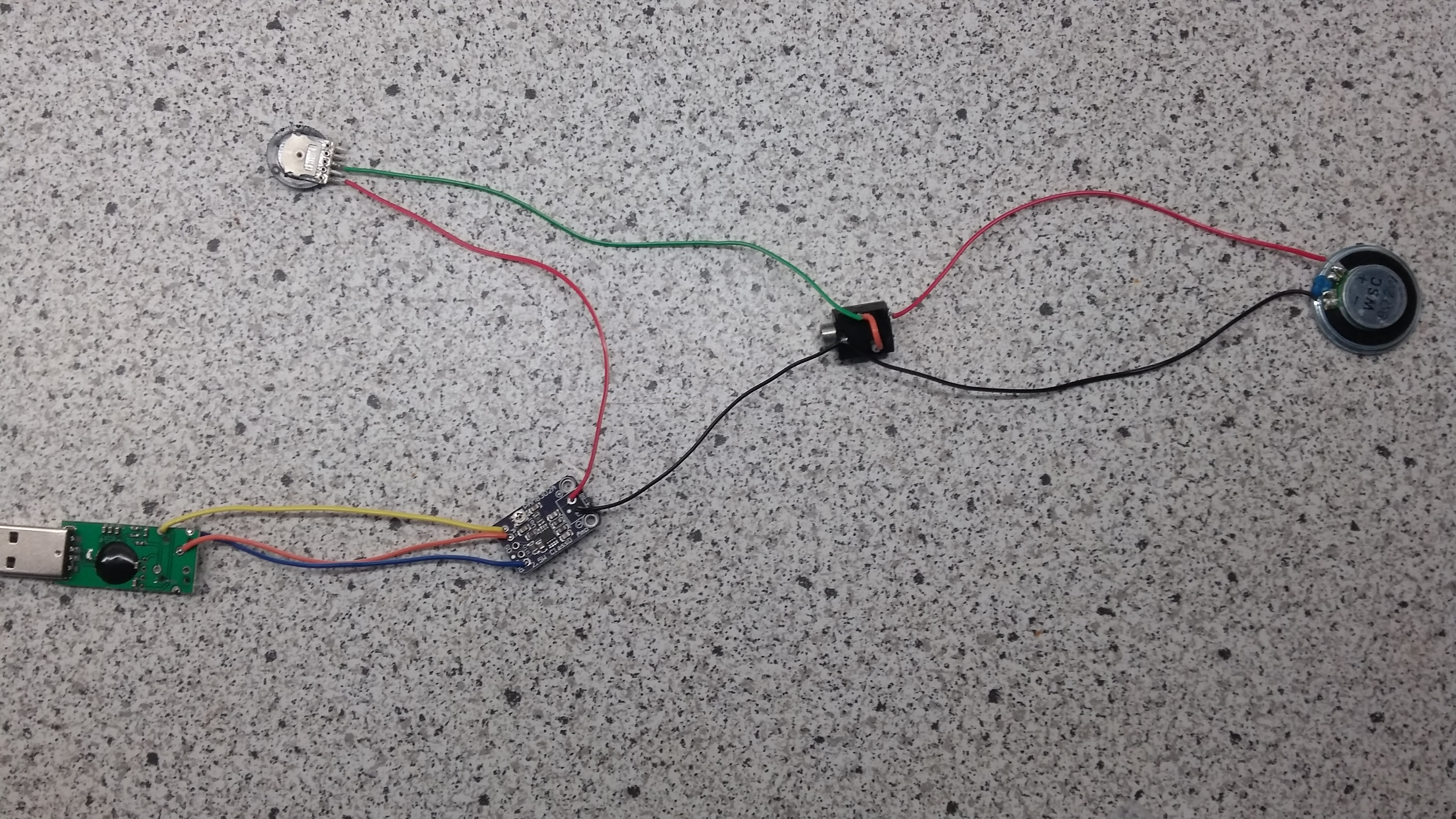
- 20170809_110226.jpg (2.36 MiB) Viewed 8062 times
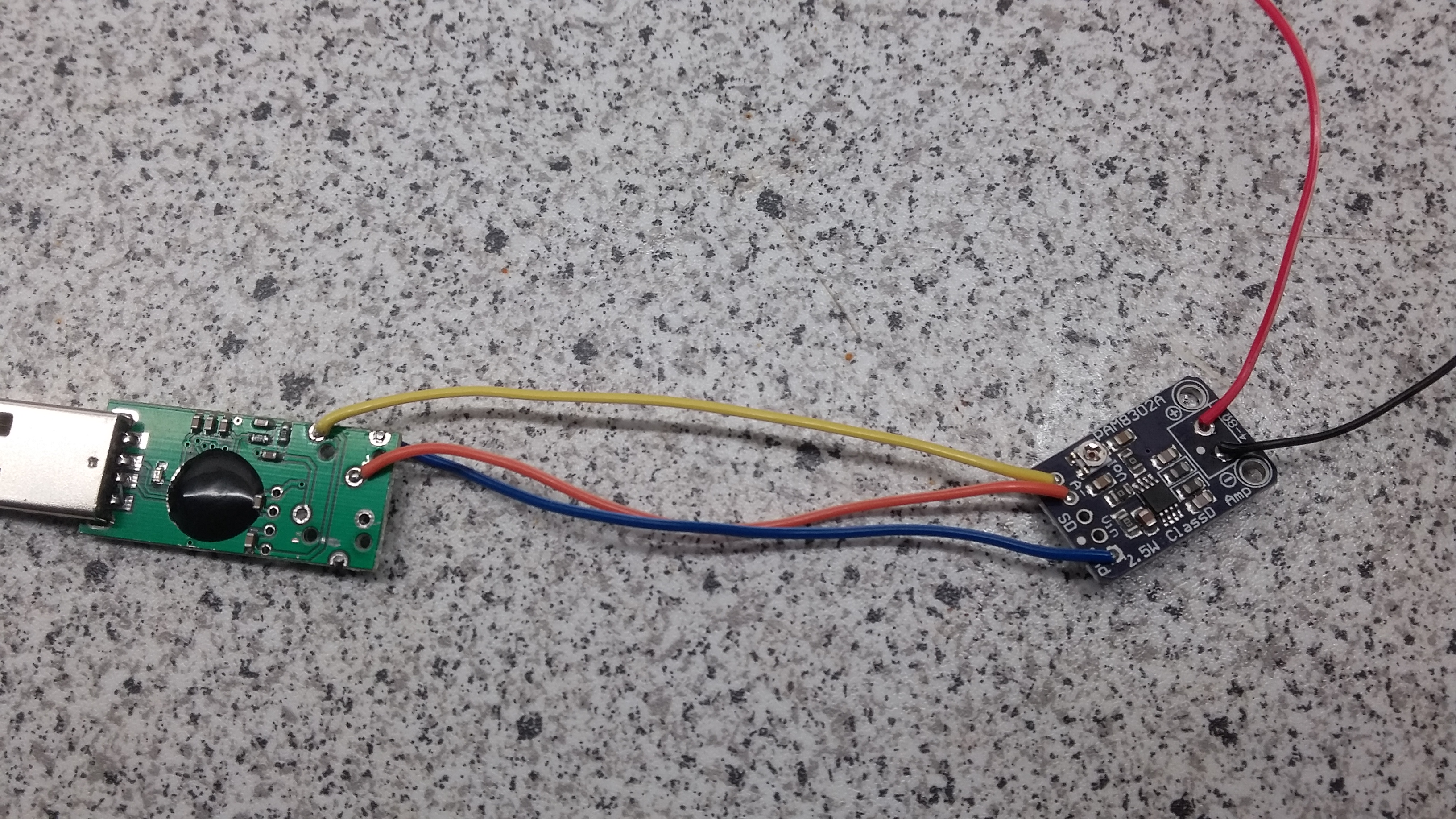
- 20170809_110250.jpg (2.35 MiB) Viewed 8062 times
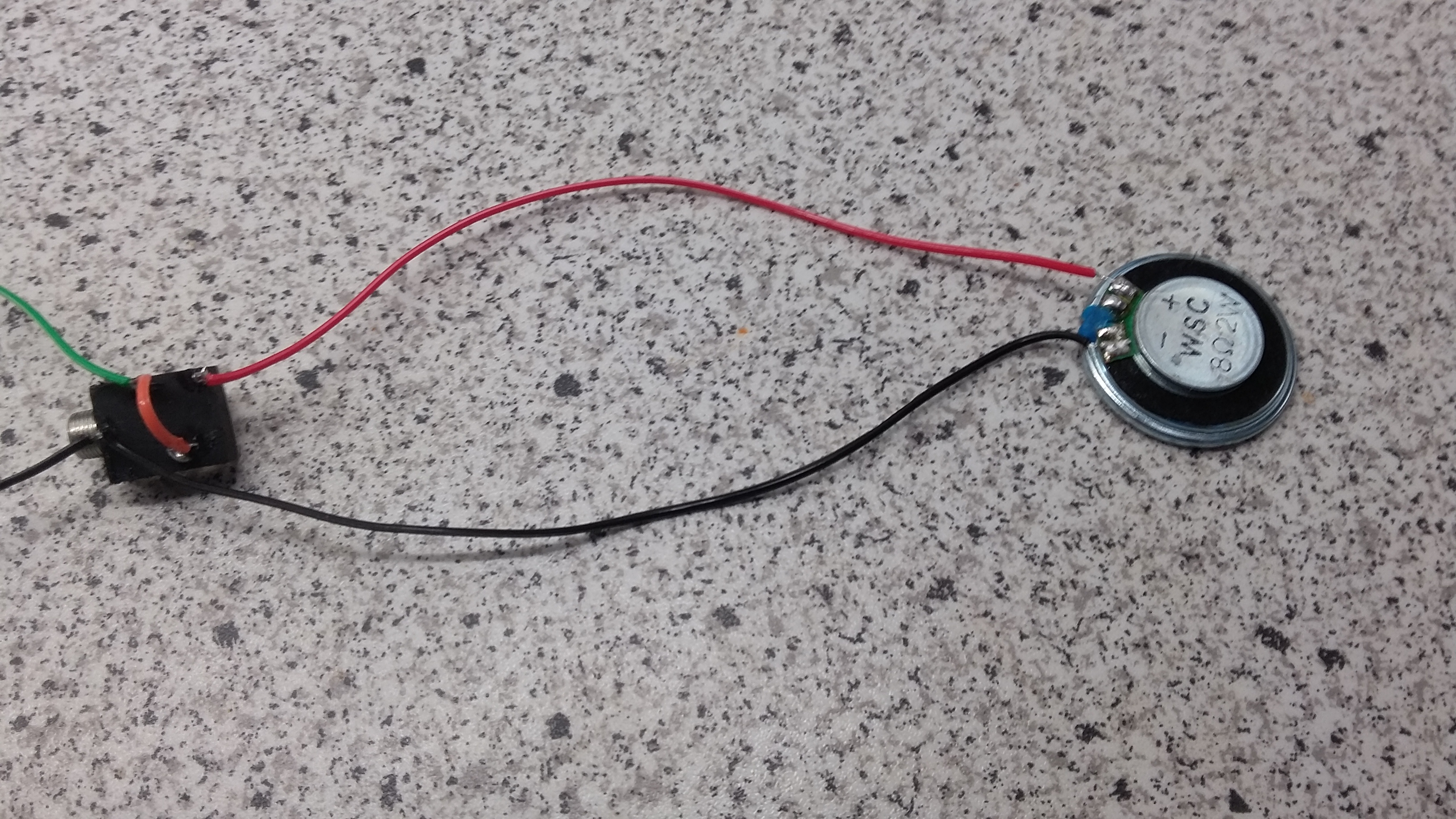
- 20170809_110305.jpg (2.12 MiB) Viewed 8062 times
Re: Problem with the audio
Posted: Wed Aug 09, 2017 4:06 am
by Lphillimore
What problems are you having and how are you currently testing?
Looking at your pictures there's No GND wired to your volume pot. (Pin5)
Re: Problem with the audio
Posted: Wed Aug 09, 2017 5:01 am
by 144TECH
You wired it completely wrong, you have to provide + and - power (red+black) on the other side.
The amplifier needs power dude

Here :
http://imgur.com/a/K6HHU
And as for the volume wheel, you can De solder the little potentiometer on the other side of the pcb and attach the volume wheel there, or between the positive wire of the speaker.
I can make a drawing for you if you want me to.
Good luck
Re: Problem with the audio
Posted: Wed Aug 09, 2017 5:18 am
by Lphillimore
Your Amp is also not being powered.
Re: Problem with the audio
Posted: Wed Aug 09, 2017 6:03 am
by Benny
144Tech a drawing would be nice!
Thank you for your help
Re: Problem with the audio
Posted: Wed Aug 09, 2017 6:21 am
by 144TECH
@Lphillimore, lol .. Check my post
@Benny, i have uploaded a picture in my previous post, so you can wire it up that way.
There's a tiny volume wheel on your AMP too, it's the little silver screw on the AMP, you can adjust the volume with this screw/wheel
Since it's very tiny, you can remove it, and attach your volume wheel there instead of the little thing, altough it can be connected in combination with the existing screw/wheel on the AMP wich is already there, just a matter of attaching it between the output wires and the speaker itself.
Let me remind you that, a pam 8302 is Mono, so you will have one channel only.
Also, these things are very loud and power consuming in my opinion, i have one of those here too.
I try to make a drawing, but i like to mention that there's plenty of instructions on the net, just google..
I always help everyone, but i prefer people taking some time and search (before) you start, that saves alot of people headache including yourself.
I will make a drawing and post it here,
Greets 144Tech
Re: Problem with the audio
Posted: Wed Aug 09, 2017 7:07 am
by 144TECH
Benny wrote: ↑Wed Aug 09, 2017 6:03 am
144Tech a drawing would be nice!
Drawing :
http://imgur.com/a/KG0ln
This should do the trick, you dont have to remove the potentiometer but i preferred to do so..
I have just wired this up very fast for you, and it works like a charm.
You can just wire the speaker and jack so that when you plugin headphones the ground gets disconnected and disables the speaker sound.
Greets 144Tech
Re: Problem with the audio
Posted: Wed Aug 09, 2017 8:56 am
by Lphillimore
144TECH wrote: ↑Wed Aug 09, 2017 6:21 am
@Lphillimore, lol .. Check my post
Just saw it...i was looking at the pic again on the train home and was like...waittttt! Didn't realise you'd already posted

Re: Problem with the audio
Posted: Wed Aug 09, 2017 10:13 am
by 144TECH
Lphillimore wrote: ↑Wed Aug 09, 2017 8:56 am
144TECH wrote: ↑Wed Aug 09, 2017 6:21 am
@Lphillimore, lol .. Check my post
Just saw it...i was looking at the pic again on the train home and was like...waittttt! Didn't realise you'd already posted

Same as me asking in your topic if you used 320 or 640, while you mentioned it one post above lol lol.. sometimes im just f'ing blind

Anyway, i think the topicstarter is soldering now and fixing his audio


