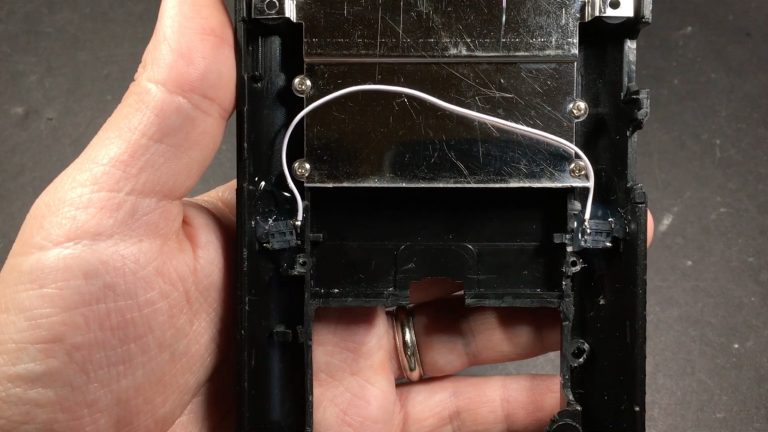Tactile Switch Wiring?
Posted: Thu Nov 01, 2018 10:01 pm
Hey I searched the fourms and can't find my answer so I apologise if it has already been covered.
I am using the 2 tactile switches for L&R as the guides show but I can't figure out how to wire them.
When I put my meter on the switch pins each side has continuity, but top and bottom are open (I know my pin description is relative). When the switch is closed everything has continuity. That being said I saw that you can tie the grounds together on the switches, but does it matter what pins on the switches go to the GPIOs? I am assuming just pick two pins tie them together and use the opposite side of the switch to go to the GPIOs for each button? As I typed this I am thinking that I am over thinking this but I figured it wouldn't hurt to ask.
Thanks in advance for your assistance!
I am using the 2 tactile switches for L&R as the guides show but I can't figure out how to wire them.
When I put my meter on the switch pins each side has continuity, but top and bottom are open (I know my pin description is relative). When the switch is closed everything has continuity. That being said I saw that you can tie the grounds together on the switches, but does it matter what pins on the switches go to the GPIOs? I am assuming just pick two pins tie them together and use the opposite side of the switch to go to the GPIOs for each button? As I typed this I am thinking that I am over thinking this but I figured it wouldn't hurt to ask.
Thanks in advance for your assistance!