Connecting button PCB to Pi [SOLVED]
Posted: Thu May 23, 2019 1:03 am
Hi all,
I'm looking to connect this button PCB:
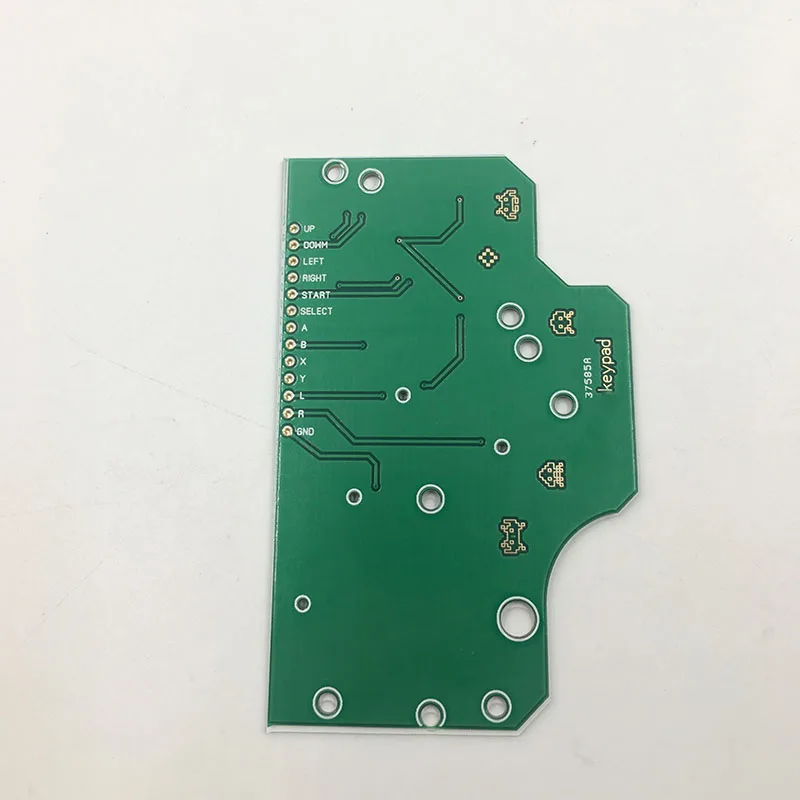
I have downloaded and installed on my SD card Tinkerboy's modified Retropie image with built in GPIO controller support: https://www.tinkerboy.xyz/retropie-sdca ... r-support/
I had intended to follow the wiring guide on the above-linked page but was just surprised to see that "Up" should be connected to GPIO04, and "Down" should be connected to GPIO17. https://pinout.xyz/ tells me that GPIO04 is 5V power, and GPIO17 is 3.3v power. None of the other buttons are connected to pins on the Pi which supply power. A couple of buttons are also connected to ground pins, i.e. "B" to GPIO06, "SELECT" to GPIO20.
On the other hand, in this thread: viewtopic.php?t=57 none of the buttons are connected to either pins supplying power, or to ground pins, which seems more logical to me, but I am quite new to this sort of thing.
Should I follow Tinkerboy's wiring guide on the above-linked page?
Many thanks.
I'm looking to connect this button PCB:
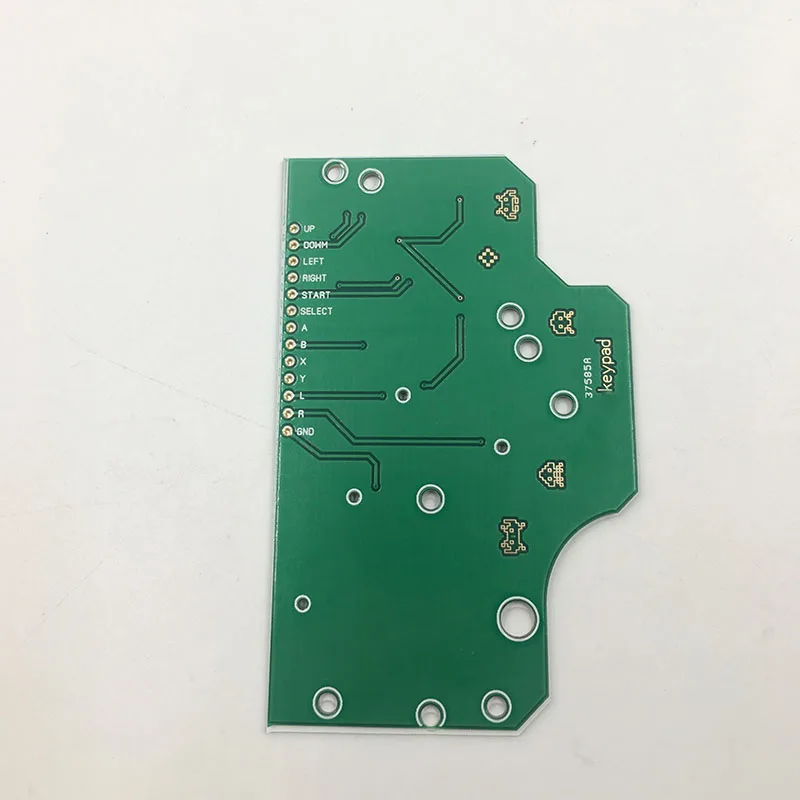
I have downloaded and installed on my SD card Tinkerboy's modified Retropie image with built in GPIO controller support: https://www.tinkerboy.xyz/retropie-sdca ... r-support/
I had intended to follow the wiring guide on the above-linked page but was just surprised to see that "Up" should be connected to GPIO04, and "Down" should be connected to GPIO17. https://pinout.xyz/ tells me that GPIO04 is 5V power, and GPIO17 is 3.3v power. None of the other buttons are connected to pins on the Pi which supply power. A couple of buttons are also connected to ground pins, i.e. "B" to GPIO06, "SELECT" to GPIO20.
On the other hand, in this thread: viewtopic.php?t=57 none of the buttons are connected to either pins supplying power, or to ground pins, which seems more logical to me, but I am quite new to this sort of thing.
Should I follow Tinkerboy's wiring guide on the above-linked page?
Many thanks.