Marty33 wrote: ↑Fri May 24, 2019 7:20 pm
Hello all.
On the website of tinkerBOY, i use the recommended config.txt.
Here the config.txt :
Code: Select all
#######################
#### DPI SETTINGS #####
#######################
dtoverlay=dpi18_666
overscan_left=0
overscan_right=0
overscan_top=0
overscan_bottom=0
enable_dpi_lcd=1
display_default_lcd=1
dpi_group=2
dpi_mode=87
framebuffer_width=320
framebuffer_height=240
dpi_output_format=24598
hdmi_timings=320 1 20 30 38 240 1 4 3 15 0 0 0 60 0 9600000 1
But in my case, I work with the KEDEI screen.
What are the extra sentences and the missing ones?
Big thanks for help

not sure if you realise that the config.txt setting you've posted are for a DPI enabled LCD/screen and NOT for a HDMI LCD/screen....
if your after HDMI settings....
then heres how I've had a couple of mine....
NB: these may not be the most ideal, but they work for me.....
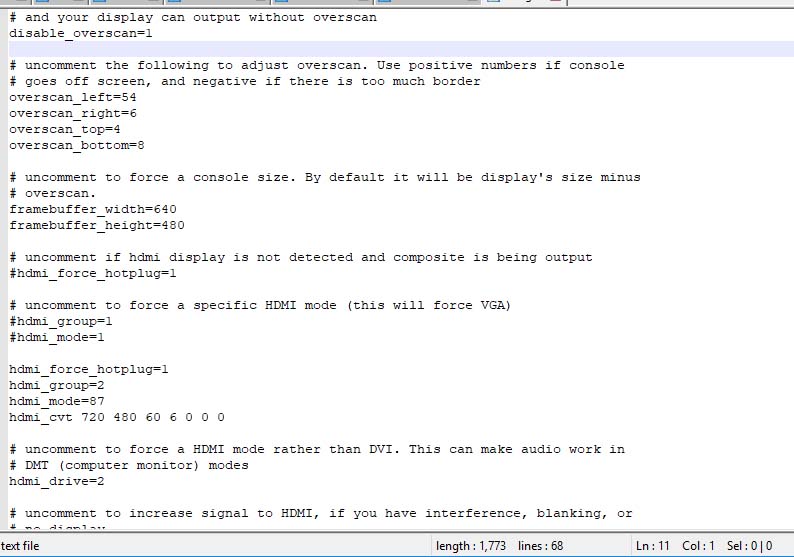
- hdmiconfig.jpg (87.09 KiB) Viewed 2691 times
the main settings you need are these....
Code: Select all
hdmi_force_hotplug=1
hdmi_group=2
hdmi_mode=87
hdmi_cvt 720 480 60 6 0 0 0
.
