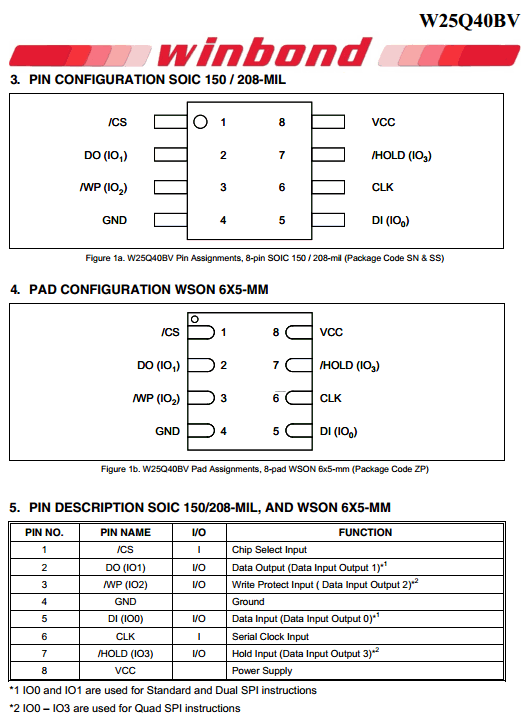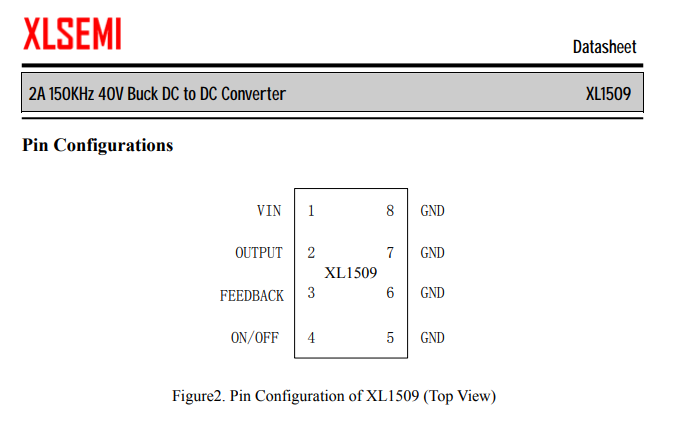Page 1 of 1
Screen and Audio Help
Posted: Wed Jun 26, 2019 4:09 am
by NO_ob
Hi i'm having issues with my screen board, its different from the ones in the wiki page, I'm wondering if it needs a jumper to work since a lot of them do here is the board

With audio I have a usb audio card, how do I connect the speaker and headphone jack and make it cut speaker audio when the headphones are plugged in? this is the audio card

Re: Screen and Audio Help
Posted: Wed Jun 26, 2019 9:28 am
by rodocop
Your audio will be something like this:
http://i.imgur.com/YTlQdlX.png
Look at the bottom of the USB sound card too, if it's like the one I have at home (looks to be) it will have labelled pads, L out, and R out. Use those.
this may vary due to the amp you are using. Or if you are using a seperate amp at all. Also, your headphone jack will vary too. Headphone jack info can be found here:
viewtopic.php?t=701
Re: Screen and Audio Help
Posted: Wed Jun 26, 2019 9:29 am
by rodocop
As for the screen, you need to post clear pics of the black 8 legged chips. So people can see the numbers. Or you can just look at the numbers on them and google search to find info on the chips and see if one of them have a 5v pin. If so solder a jumper to that.
Also, if you have a 12V power source, and a multi meter, simply power the screen and then probe the chip legs and find one that is reading 5v.
Re: Screen and Audio Help
Posted: Thu Jun 27, 2019 3:17 pm
by NO_ob
rodocop wrote: ↑Wed Jun 26, 2019 9:29 am
As for the screen, you need to post clear pics of the black 8 legged chips. So people can see the numbers. Or you can just look at the numbers on them and google search to find info on the chips and see if one of them have a 5v pin. If so solder a jumper to that.
Also, if you have a 12V power source, and a multi meter, simply power the screen and then probe the chip legs and find one that is reading 5v.

Here is the screen chips I'm not sure what i should be looking for schematics or something? with the audio i'm not using an amp as i thought this usb card would be okay, should i just connect the audio output straight to the switch?
mk25q40AtiG
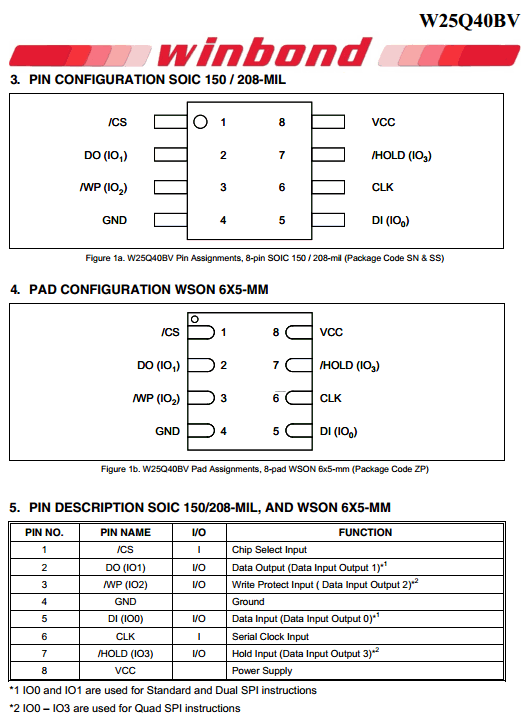
xl1509 -5.0e1
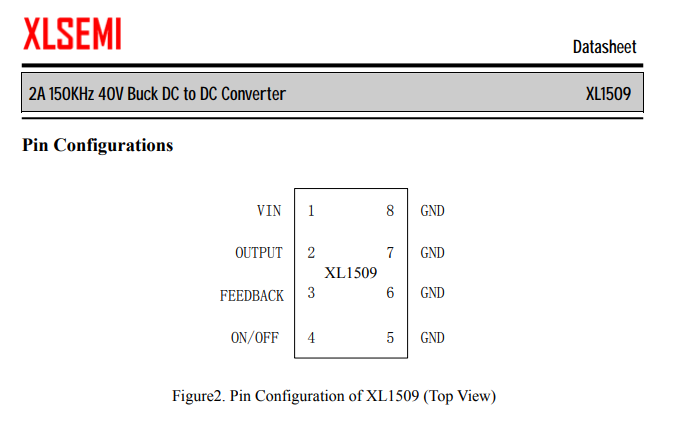
Re: Screen and Audio Help
Posted: Thu Jun 27, 2019 4:03 pm
by rodocop
yeah, you can wire the usb sound card directly to the volume wheel, headphone jack, and speaker. If it's too quiet for your taste you might want to add an amp. But it is not 100% necessary. I have done lots of builds with only USB sound cards.
As for the chips you listed some information. Which is good, I see that the XL1509 is the buck converter, which is what you want. I see this after googling the XL1509.
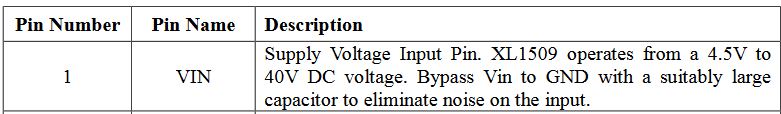
- Capture.JPG (31.62 KiB) Viewed 3897 times
I would attempt to run the jumper wire to pin 1 VCC on that chip.