Page 1 of 1
Teensy LC Help
Posted: Sun Aug 14, 2016 2:53 pm
by mwass
This is my third teensy and I just cant get it to work. I program it on my pc and then wire it up to the controls. However once I wire it up the light on the teensy no longer works, it doesnt show up on my computer when I plug it in and on the gbz itself it says controller not found no matter how I try to wire it up. Please help!
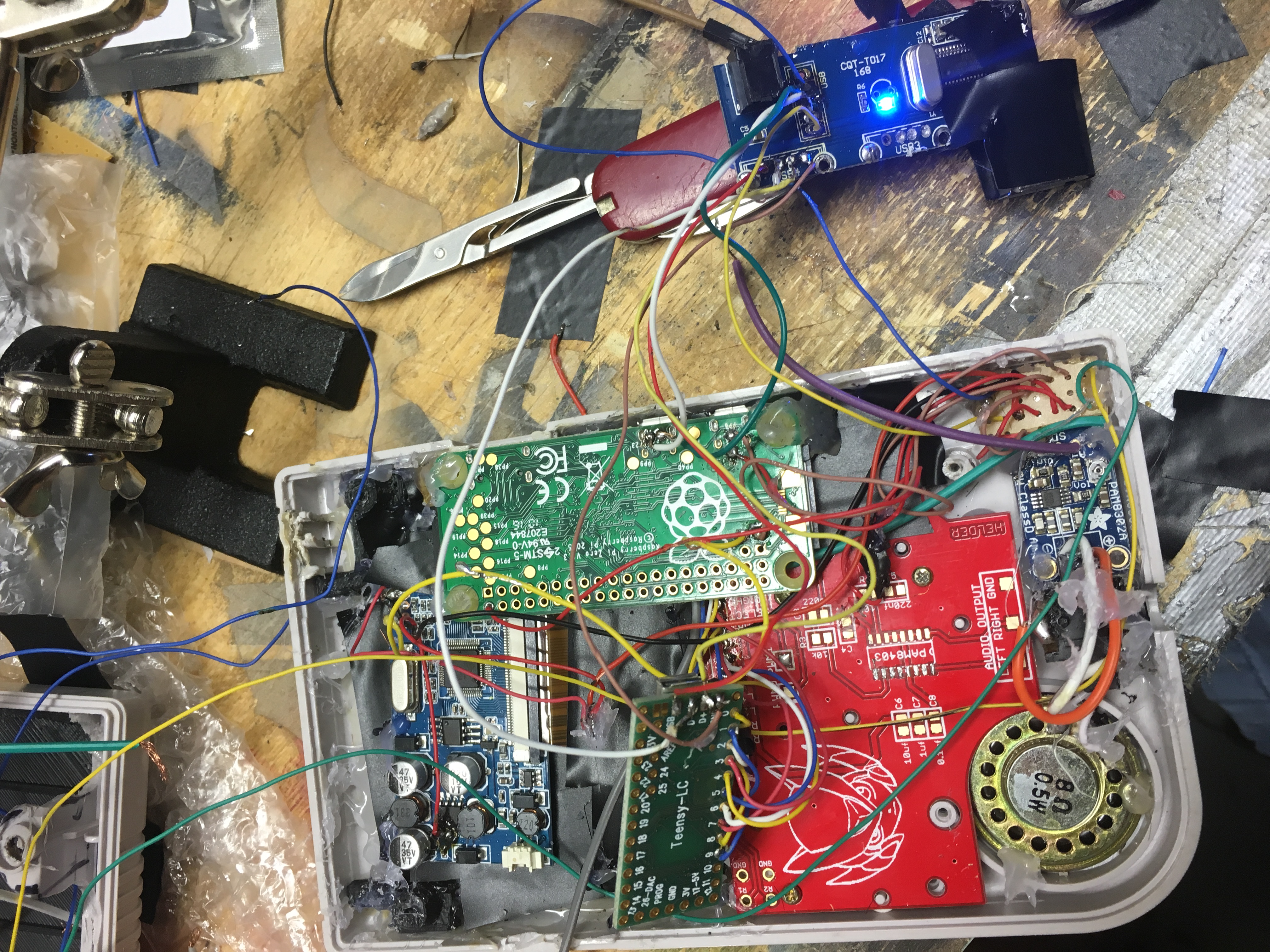
- IMG_1724.JPG (3.27 MiB) Viewed 6359 times
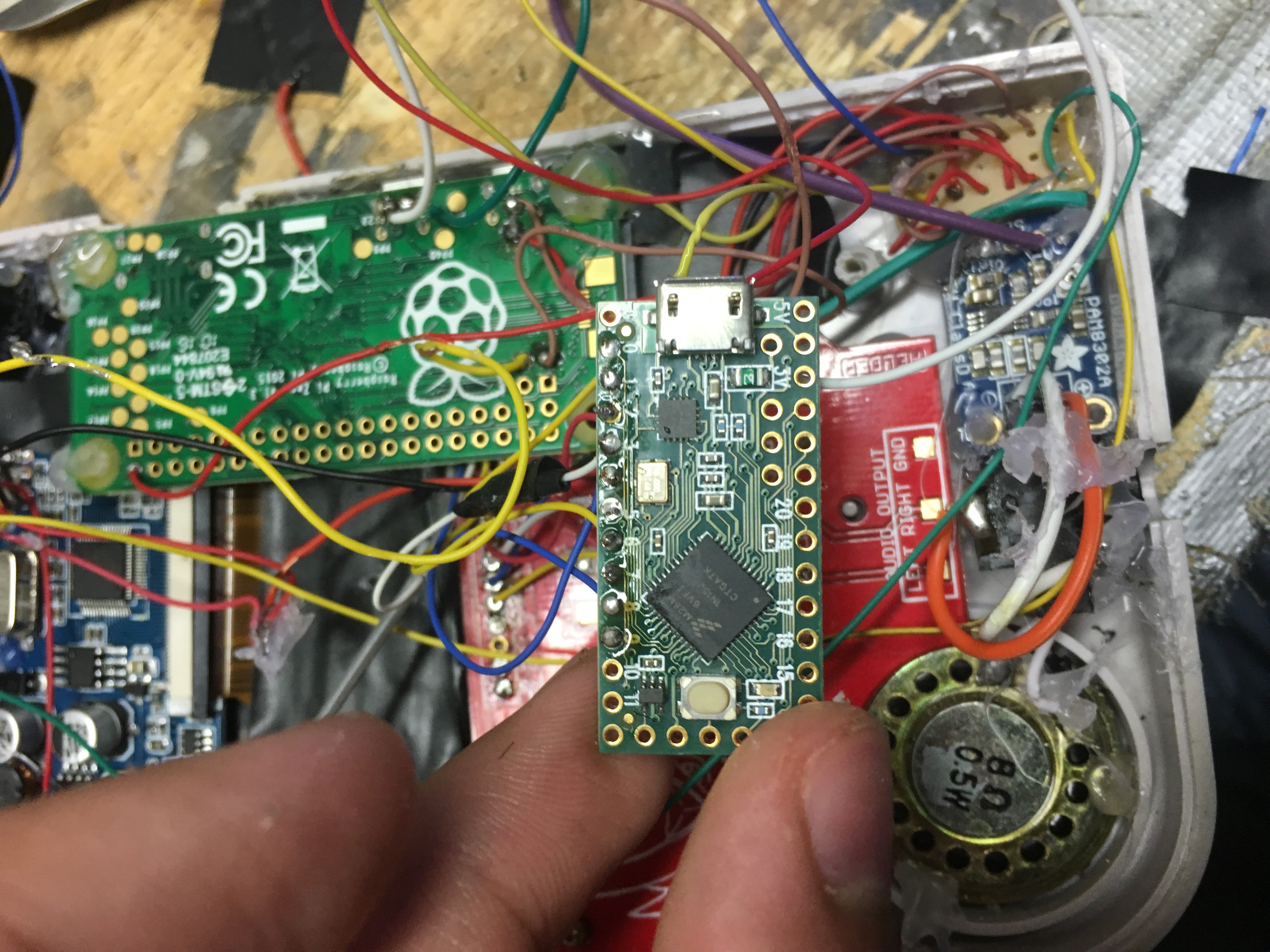
- IMG_1725.JPG (2.49 MiB) Viewed 6359 times
Re: Teensy LC Help
Posted: Sun Aug 14, 2016 3:28 pm
by Camble
The light won't come on once the Teensy has been programmed. If programmed correctly it should act as a keyboard.
Re: Teensy LC Help
Posted: Mon Aug 15, 2016 1:38 am
by SidSilver
Have you check if you have shorts ?
Re: Teensy LC Help
Posted: Mon Aug 15, 2016 5:16 pm
by mwass
The thing is that it doesnt show up as a keyboard and I dont know how to check for shorts. Would it show up even if the control pad isnt working? Because I think that may be the problem. Ive soldered the control board (Helders Red One) multiple times so that may be the issue. How would I test it to see if its working and/or test for shorts?
Re: Teensy LC Help
Posted: Tue Aug 16, 2016 1:46 am
by SidSilver
You need a multimeter with continuity function.
It will beep when it detects continuity between the 2 test pin. Test your solders with it to be sure they don't touch each other
Re: Teensy LC Help
Posted: Tue Aug 16, 2016 5:14 am
by Camble
A quick way to test the Teensy (and eliminate the button PCB) is to take a piece of wire and touch pins 0 and another numbered pin. The Teensy will send a different keypress each time one of the pins is shorted to ground.