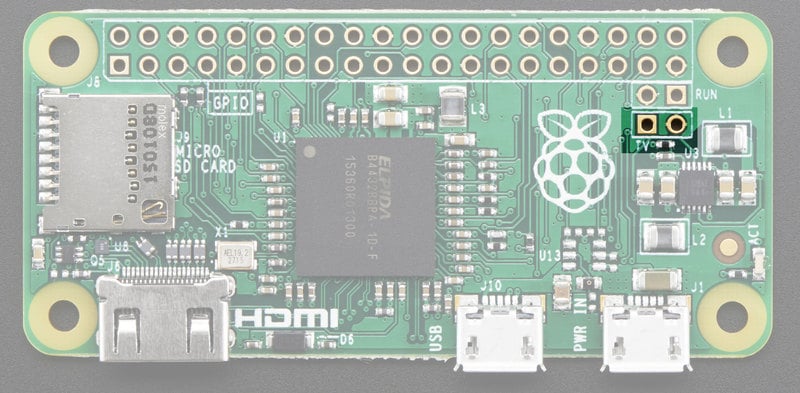


salute
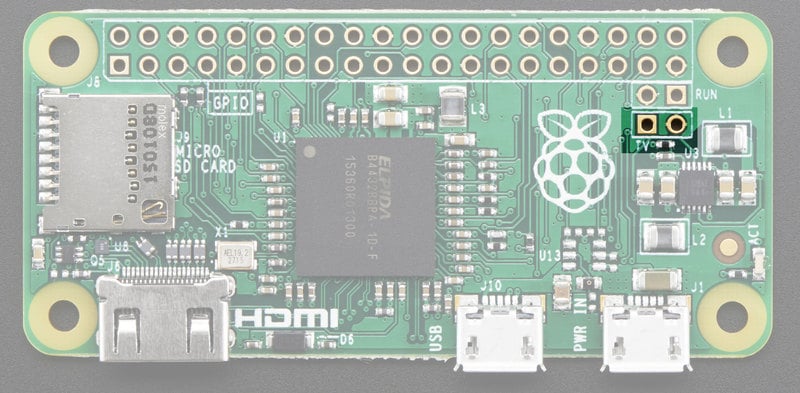







It is not.
No hurry. I ordered parts from Aliexpress yesterday and today and the shipping usually takes a while. Meanwhile, I'm looking at your tip on "gertCloner".kite wrote: ↑Tue Jan 09, 2018 3:50 amSoftware wise
You will need to run something to clone from DPI to Composite, I'll be releasing an app in a month that will do this however you can search for "gertCloner" which will do it (albeit with some caveats which I have already fixed). If you don't use this you will see a black screen only (like it looks like it's getting a signal, but it is black)
The recommendation with the 4pin 3.5mm jack is brilliant.kite wrote: ↑Tue Jan 09, 2018 3:50 amHardware wise
You have identified the composite video out (this is composite, NOT "S-Video") which is correct, it's up to you how you want to make it out of the GBZ.. I'd recommend you get a 4pin 3.5mm headphone jack, drill a hole where you want it to go, and wire it up with composite and L and R audio from the headphone jack on SAIO (the solder points on the inside). I'd recommend you do it the same pinout as the Pi3, because then you can use the Pi3 video out cable to connect to a TV
Short question: Kite you mean these solder points for Audio L & R?kite wrote: ↑Tue Jan 09, 2018 3:50 amI'd recommend you get a 4pin 3.5mm headphone jack, drill a hole where you want it to go, and wire it up with composite and L and R audio from the headphone jack on SAIO (the solder points on the inside). I'd recommend you do it the same pinout as the Pi3, because then you can use the Pi3 video out cable to connect to a TV






Could you briefly explain which solder points I need to use?














Users browsing this forum: No registered users and 1 guest