Page 1 of 3
Spoiler tag
Posted: Fri May 20, 2016 7:47 am
by Ganreizu
On other forums i use spoiler tags a lot. Usually on images or long posts where i want to add context without having a bulk of image or space before my response. Is this something we can add or people would be interested in here?
Re: Spoiler tag
Posted: Fri May 20, 2016 7:48 am
by Fleder
+1
But i think he is already onto it, since he wrote that in another thread.
Re: Spoiler tag
Posted: Fri May 20, 2016 7:58 am
by Ganreizu
Fleder wrote:+1
But i think he is already onto it, since he wrote that in another thread.
Oh ok i have not paid any attention to this sub forum so if he's working on it then awesome
Re: Spoiler tag
Posted: Fri May 20, 2016 8:50 am
by wermy
@Ganreizu @Fleder
[spoiler="Testing..."]It works![/spoiler]
Re: Spoiler tag
Posted: Fri May 20, 2016 8:54 am
by Ganreizu
[spoiler="Huzzah!"]
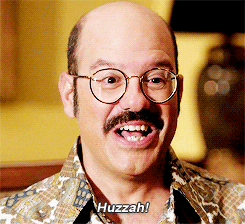
[/spoiler]
Re: Spoiler tag
Posted: Fri May 20, 2016 9:08 am
by wermy
Welp, guess it needs to be tweaked to work with images. :/
Re: Spoiler tag
Posted: Fri May 20, 2016 11:01 am
by Kilren
wermy wrote:Welp, guess it needs to be tweaked to work with images. :/
Ha, you should know that nothing works on the first try or that simple.
Re: Spoiler tag
Posted: Fri May 20, 2016 11:55 am
by Fleder
[mention]wermy[/mention]
Edit: Now it works with pictures, as well. Thanks wermy!
But the button does not add the " which are needed after
spoiler=, which is a minor inconvenience.
[spoiler="test"]

[/spoiler]
Re: Spoiler tag
Posted: Fri May 20, 2016 12:01 pm
by Kilren
[spoiler="Picture"]

[/spoiler]
It worked for me
Edit: Oops, didn't see your post Fleder
Here is the coding though (spoiler="text")(img)image.jpeg(/img)(/spoiler)
Re: Spoiler tag
Posted: Fri May 20, 2016 12:29 pm
by wermy
Huh, wonder why it worked for you guys and not @Ganreizu. Maybe because it's a gif?
[spoiler="Test Gif"]

[/spoiler]
[spoiler="Test Jpg"]

Why is this a thing on the internet?[/spoiler]
Edit: Nope, seems to work fine for me with both gifs and jpegs. I didn't change anything. Weird.
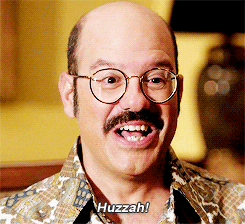 [/spoiler]
[/spoiler] [/spoiler]
[/spoiler] [/spoiler]
[/spoiler] [/spoiler]
[/spoiler] Why is this a thing on the internet?[/spoiler]
Why is this a thing on the internet?[/spoiler]