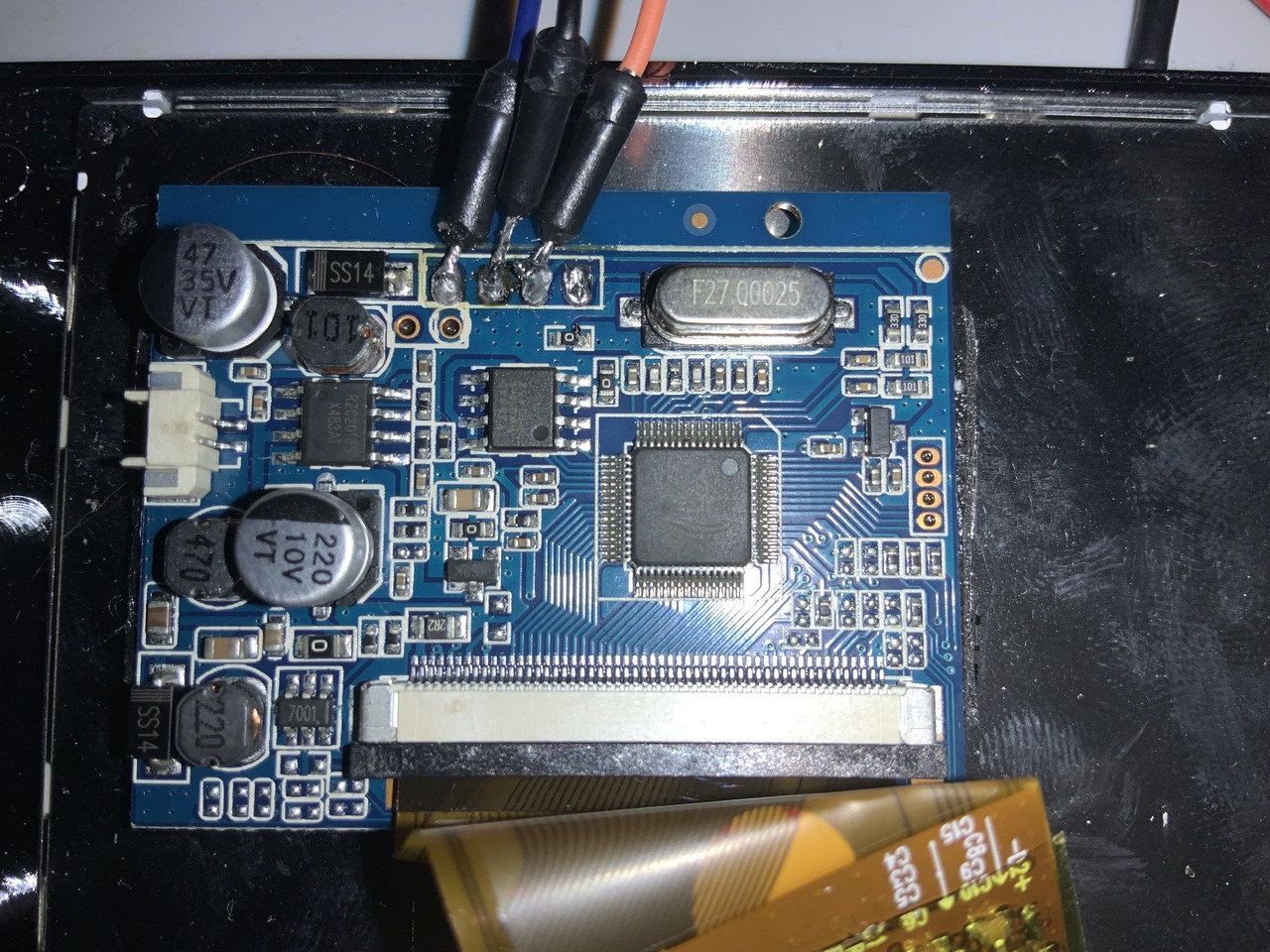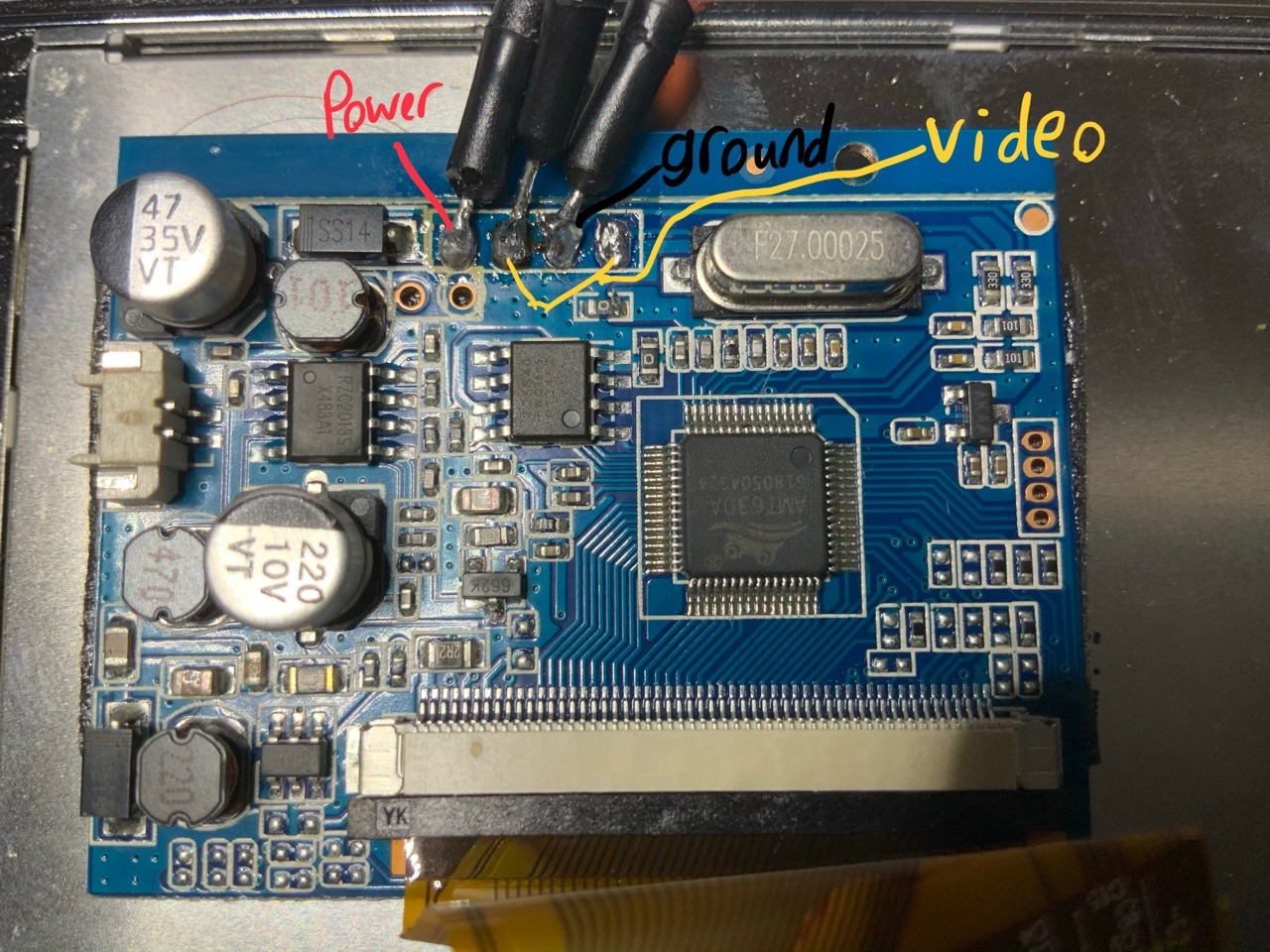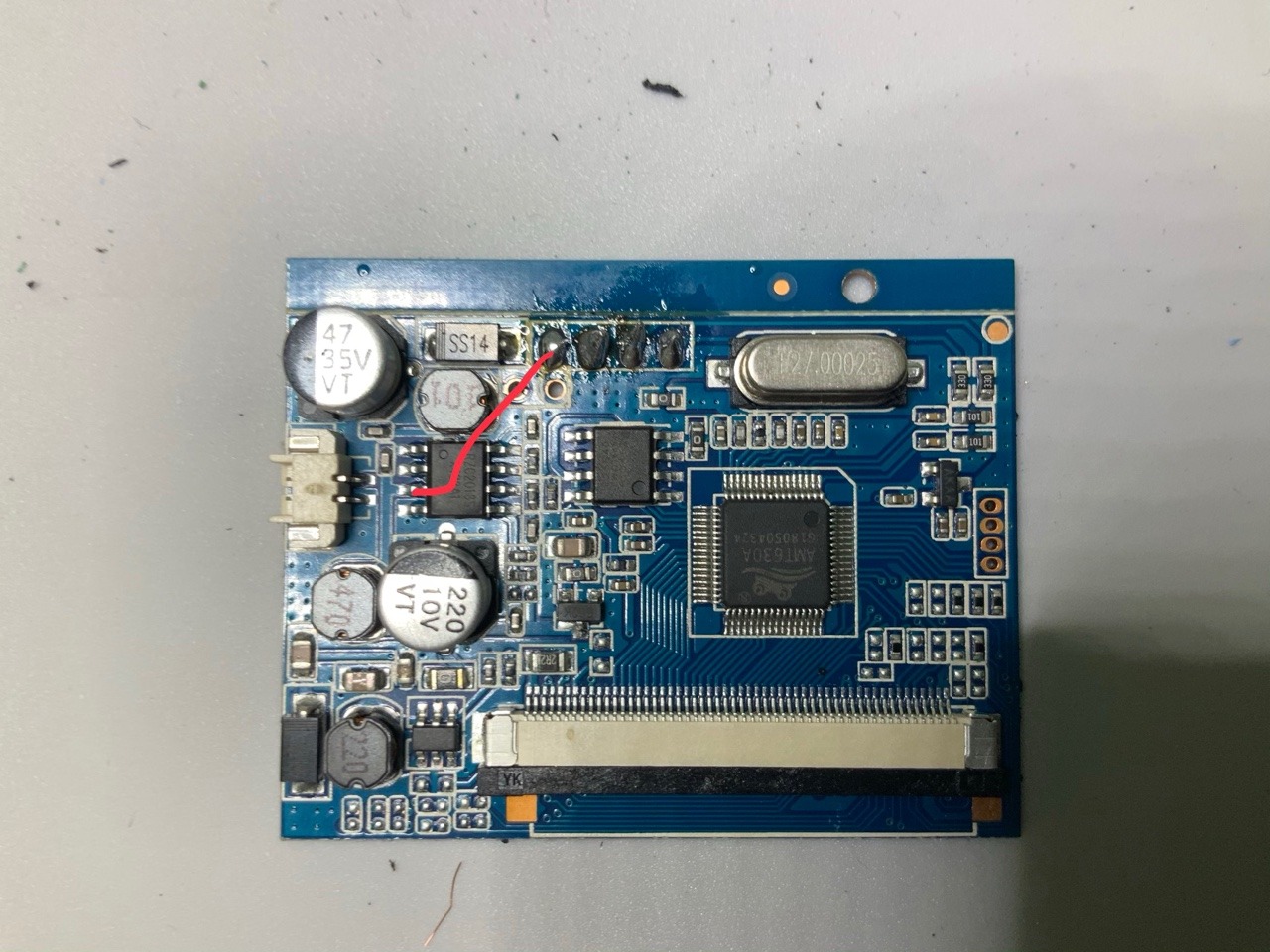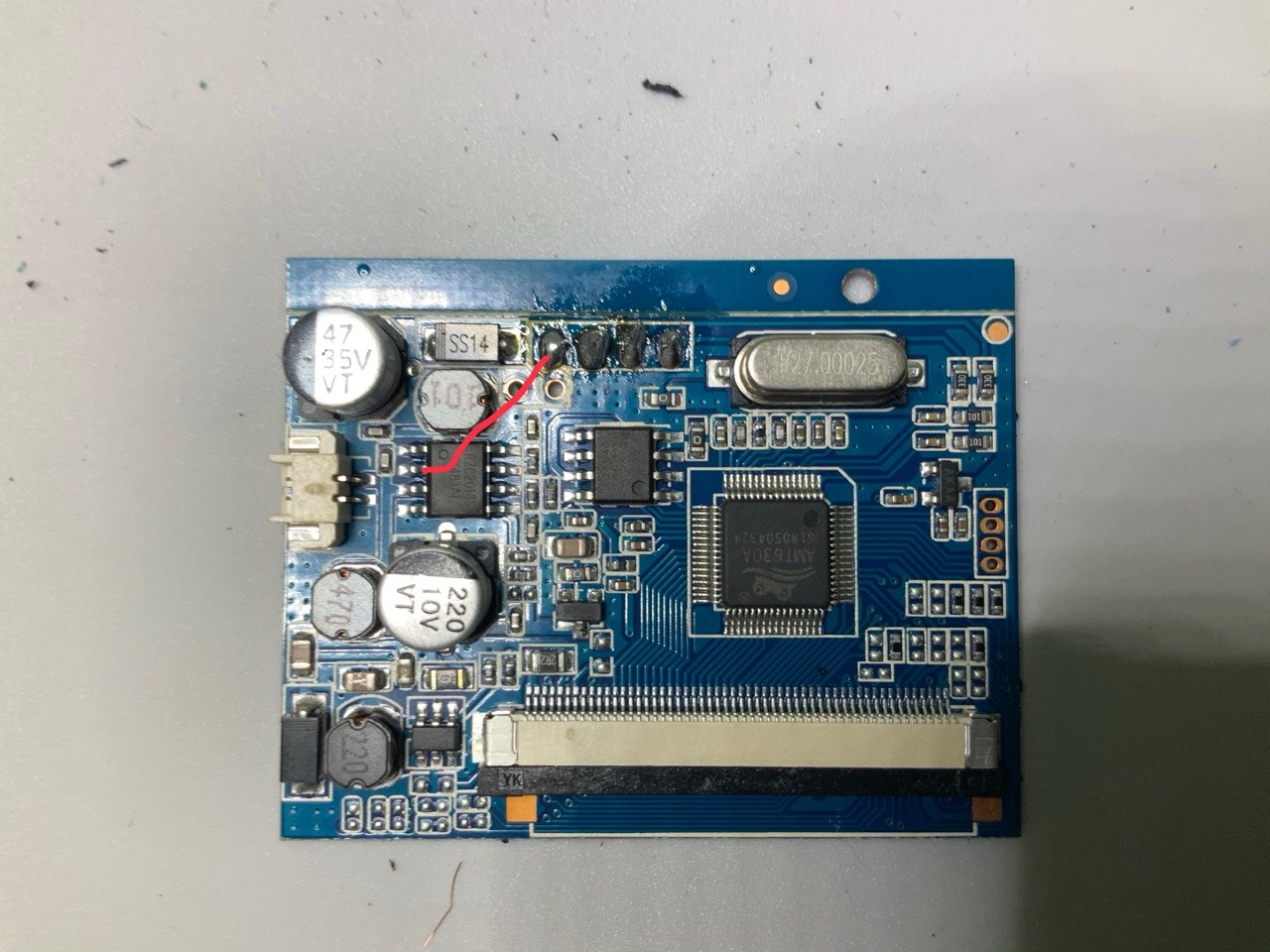I’ve been working at this display for a good 5 hours.
I’ve tried replacing the wires, resoldering, etc.
I found the wiki and realized that it’s most likely not working at 5v but I couldn’t find this board type on it.
If anyone knows how to make it work at 5v or if it’s something else I need to do.
Any help would be appreciated, thanks.