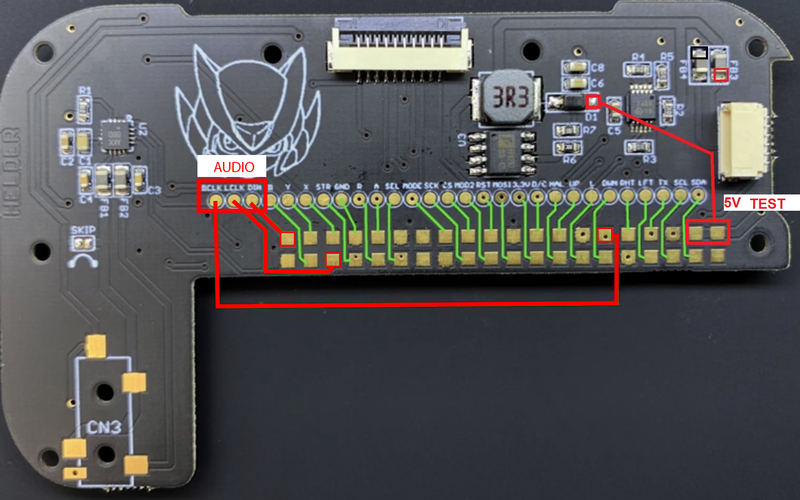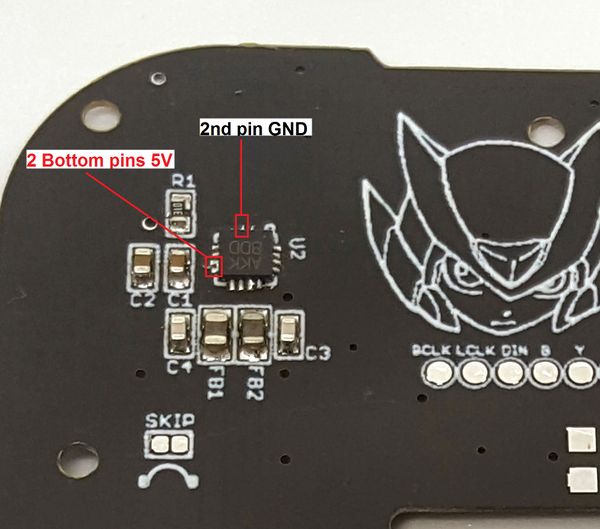Difference between revisions of "MintyPi V3 Common Problems"
Liltrublmakr (Talk | contribs) (Initial creation) |
Liltrublmakr (Talk | contribs) |
||
| (One intermediate revision by the same user not shown) | |||
| Line 5: | Line 5: | ||
====After flashing the new image, the boot logo screens do not appear at all==== | ====After flashing the new image, the boot logo screens do not appear at all==== | ||
The MintyPi and Sudomod boot logos were both removed in the lastest image. Expected behaviour. | The MintyPi and Sudomod boot logos were both removed in the lastest image. Expected behaviour. | ||
| + | |||
| + | ====The magnet will not shut down the system==== | ||
| + | You need to be powered through the power board (USB-C or battery) for this to work correctly. | ||
| + | |||
| + | If you are powering the Pi directly (microUSB to the Pi), the system will go through the script but will not power down the system because it is missing the mosfet that actually kills the power to the Pi. | ||
| + | |||
| + | If you are powering through the power board, some people have had good luck with using a different microSD card. | ||
====I have no sound!==== | ====I have no sound!==== | ||
| Line 14: | Line 21: | ||
[[File:V3_sound_chip.jpg|600px]] | [[File:V3_sound_chip.jpg|600px]] | ||
| + | |||
| + | ---- | ||
===Kits Received Before April 2019=== | ===Kits Received Before April 2019=== | ||
| + | |||
| + | Please visit [https://sudomod.com/forum/viewtopic.php?f=34&t=7716 this thread on the forums] for these problems and fixes. | ||
Latest revision as of 15:54, 8 May 2019
Contents
Common Problems and How to Fix Them
Kits Received After April 2019
After flashing the new image, the boot logo screens do not appear at all
The MintyPi and Sudomod boot logos were both removed in the lastest image. Expected behaviour.
The magnet will not shut down the system
You need to be powered through the power board (USB-C or battery) for this to work correctly.
If you are powering the Pi directly (microUSB to the Pi), the system will go through the script but will not power down the system because it is missing the mosfet that actually kills the power to the Pi.
If you are powering through the power board, some people have had good luck with using a different microSD card.
I have no sound!
The most common problem is that the GPIO pins have not been soldered correctly. Use the image below to make sure you have continuity between the test pads and the Pi marked in red on the left side. Also make sure that you are getting 5v from the Pi to the SMD marked in red on the right.
Also check the chip to make sure you have 5v power going from the 5v marked on the pi pictured above to those 2 pins. You may have to reflow those pins. Do this while it is not powered and make extra sure you don't have any bridges between the pins after reflowing.
Kits Received Before April 2019
Please visit this thread on the forums for these problems and fixes.