I have the latest version of the AIO board (2.2, I believe)
Edit: Wait, I need to hook up the PWM 0 and PWM 1 to the Pi, right?
You need to connect the PWM wires to pi GPIO and use the config file in the first post of this thread.bammeh wrote:I don't need to connect anything to the Pi or edit any files?

Use a better image host like postimg.org.bammeh wrote:I am also having an issue with the Audio. I just hook up the Volume wheel and then attach the speaker in the appropriate spots, right? I don't need to connect anything to the Pi or edit any files?
I have the latest version of the AIO board (2.2, I believe)
Edit: Wait, I need to hook up the PWM 0 and PWM 1 to the Pi, right?
Definitely no offense taken. It was just an honest mishap on my part. I thought I had already connected it, but that was an error on my part!Helder wrote:Use a better image host like postimg.org.bammeh wrote:I am also having an issue with the Audio. I just hook up the Volume wheel and then attach the speaker in the appropriate spots, right? I don't need to connect anything to the Pi or edit any files?
I have the latest version of the AIO board (2.2, I believe)
-image-
Edit: Wait, I need to hook up the PWM 0 and PWM 1 to the Pi, right?
Now about the audio have you read the first post with the questions and answers? The answer is there, I'm beginning to lose patience with questions like this that are answered on the first post not to mention that when you bought the preorder board there was a list of features and in that list it states that you need to configure PWM audio to have sound.
I even went on to post preconfigured files to make it easier for the novice but still get these questions. Beginning to wonder if people read what I and others have spent time answering and documenting on their own or must we spoon feed everything to everyone.
Don't take this to heart as this isn't only meant for you but people need to do some research on their own as many many answers are available to the same questions in this thread alone.

Go to the Other Hardware subforum, I have a USBasp (best method) and an Arduino IDE method to reprogram the controller with 3 different scripts one is a keyboard.xne0n wrote:Hi everybody,
Does anyone knows if it's possible to change the Arduino Code to use Keyboard keys instead of the HID-Project's Gamepad, because I have some troubles with mapping buttons on PCSX reARMed, He just don't detect when I press a button other than a keyboard input...I've seen some people do it in the forum but they are using Teensy while I'm using the Arduino Chip on Helder's AIO Board.
So if someone is capable to answer my questions there are they :
Is it possible ?
If yes : How to do it ?
If no : Do you have a solution ?
Thanks a lot
Xne0n
One thing that confused me about the audio was that if you follow wiring diagrams from other posts it maps out differently than on Wermy's video guide. See my post on the previous page. In my case I had issues when I overwrote /boot/cmdline.txt so I only overwrote /boot/config.txt. Glad to hear it's working for you. I just finished my build finallybammeh wrote:Definitely no offense taken. It was just an honest mishap on my part. I thought I had already connected it, but that was an error on my part!Helder wrote:Use a better image host like postimg.org.bammeh wrote:I am also having an issue with the Audio. I just hook up the Volume wheel and then attach the speaker in the appropriate spots, right? I don't need to connect anything to the Pi or edit any files?
I have the latest version of the AIO board (2.2, I believe)
-image-
Edit: Wait, I need to hook up the PWM 0 and PWM 1 to the Pi, right?
Now about the audio have you read the first post with the questions and answers? The answer is there, I'm beginning to lose patience with questions like this that are answered on the first post not to mention that when you bought the preorder board there was a list of features and in that list it states that you need to configure PWM audio to have sound.
I even went on to post preconfigured files to make it easier for the novice but still get these questions. Beginning to wonder if people read what I and others have spent time answering and documenting on their own or must we spoon feed everything to everyone.
Don't take this to heart as this isn't only meant for you but people need to do some research on their own as many many answers are available to the same questions in this thread alone.
Audio is working, albeit very low from speakers. Now to research that. Thanks, Helder!
Edit: Increased volume in mixer, everything works great.
Code: Select all
max_usb_current=1
dtoverlay=pwm-2chan,pin=18,func=2,pin2=13,func2=4
disable_audio_dither=1
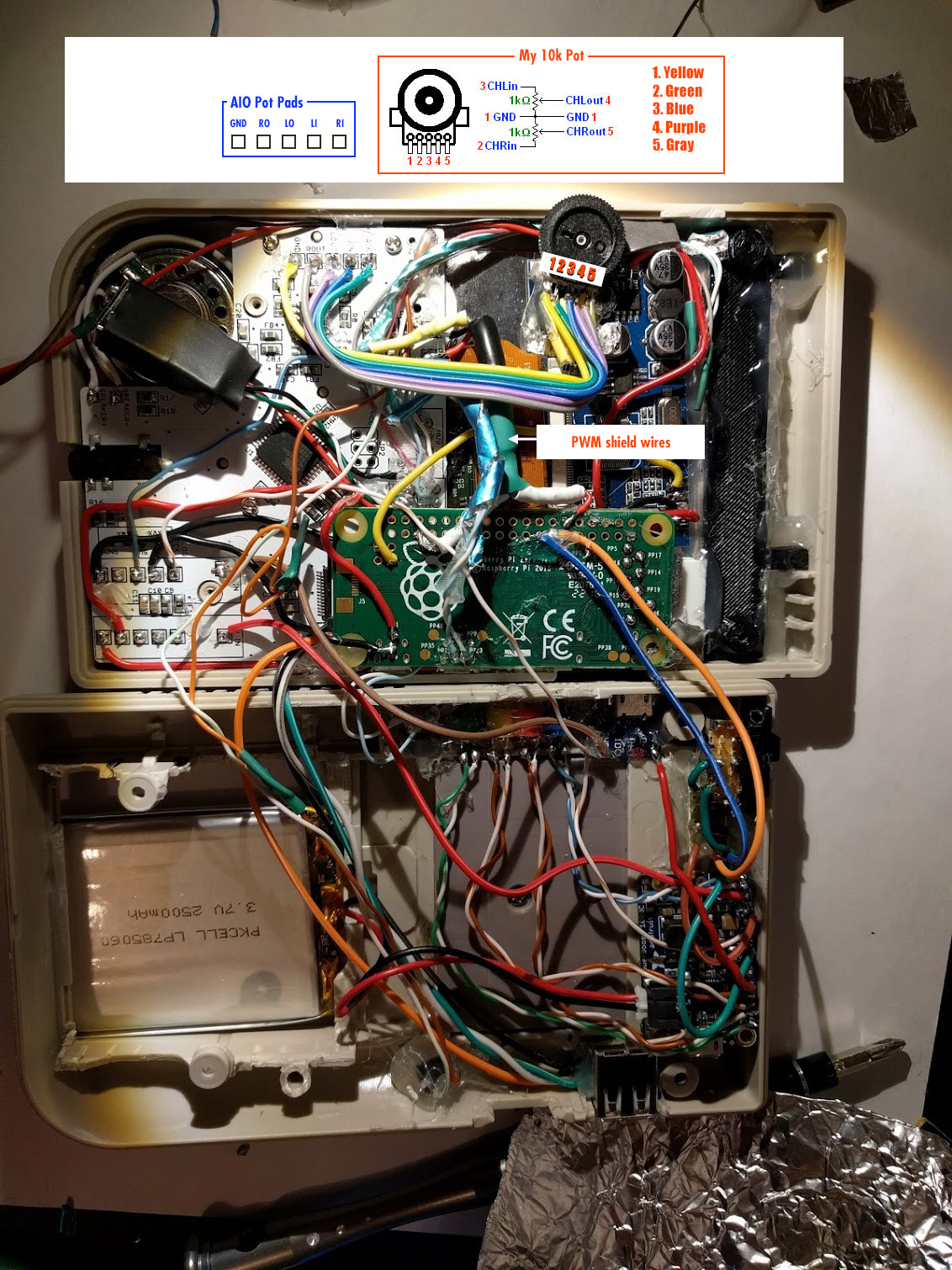

The red and black wires are coming off the LCD tact switch JFT connector, which sits beneath the pot and runs down the inside left half of the case (right outer side when viewing the GBZ from the outside). My Pot wires were shielded before I rewired them and this static is only coming over the headphone jack so I don't see how it can be the pot/wires but I will shield them again. It also didn't seem to matter where I put any of these wires and I know things look like a mess at the moment but this is because I've pulled and rewired things to try and resolve this issue. It's one of those things I didn't immediately notice until I tried to use the headphone jack which was a few days after I was finished my build. One thing I forgot to mention when describing this headphone jack static is the volume level over the headphone jack is insanely loud and it goes from low to insanely loud with just a slight change in pot position. It's literally like 1 to 11 in one slight turn. What about the "bad ground" noise when probing the R out and L out pads, is that normal behavior? Thanks again for taking the time.Helder wrote:What are those read and black wires going off of the picture frame? I see them going under the Pot wheel. Sounds like you're picking up interference from either power or data and your pwm is shielded but the pot wheel connections aren't which carry the audio signal too so you might want to try moving anything power related away from the pot. There is filtering on the board but PWM audio is not that clean to begin with and interference could be from anywhere since you have alot of wires spread over the entire inside of the case.
Users browsing this forum: No registered users and 1 guest