
Maybe I'll change the background to make it more customised
Edit: How do you print this kind of label ?
I want it to be as close as possible of the original.
Two more...





Awesome! I had been leery of sharing the actual image file I used due to it having Nintendo's name on it - using sudomod in stead didn't even cross my mind.silvusvalentine wrote:I customized some logos and artwork that I thought would be useful here. It's in a vector format (non-pixelated — can be scaled up or down infinitely) so you can use it at whatever size you'd like. I've attached Illustrator and EPS file types, so you should be able to use them just about anywhere. For anyone who isn't familiar with vector art, you can use Adobe Illustrator or Inkscape (free) to edit these.
Wow these look great, what font does Nintendo use for the Gameboy and the Nintendo words?silvusvalentine wrote:I customized some logos and artwork that I thought would be useful here. It's in a vector format (non-pixelated — can be scaled up or down infinitely) so you can use it at whatever size you'd like. I've attached Illustrator and EPS file types, so you should be able to use them just about anywhere. For anyone who isn't familiar with vector art, you can use Adobe Illustrator or Inkscape (free) to edit these. GBZ_Cartridge_Label.png
GBZ_Logo.png
GBZ_Sudomod_Seal.png
GBZ_Sudomod_Logo.png
GBZ_Official_Game_Pak_Logo.png
Of course, go right ahead!wermy wrote:Awesome! I had been leery of sharing the actual image file I used due to it having Nintendo's name on it - using sudomod in stead didn't even cross my mind.mind if I use these when I do the SD card cartridge guide?
Thanks!grenade44 wrote:Wow these look great, what font does Nintendo use for the Gameboy and the Nintendo words?silvusvalentine wrote:I customized some logos and artwork that I thought would be useful here. It's in a vector format (non-pixelated — can be scaled up or down infinitely) so you can use it at whatever size you'd like. I've attached Illustrator and EPS file types, so you should be able to use them just about anywhere. For anyone who isn't familiar with vector art, you can use Adobe Illustrator or Inkscape (free) to edit these. GBZ_Cartridge_Label.png
GBZ_Logo.png
GBZ_Sudomod_Seal.png
GBZ_Sudomod_Logo.png
GBZ_Official_Game_Pak_Logo.png
silvusvalentine wrote:I customized some logos and artwork that I thought would be useful here. It's in a vector format (non-pixelated — can be scaled up or down infinitely) so you can use it at whatever size you'd like. I've attached Illustrator and EPS file types, so you should be able to use them just about anywhere. For anyone who isn't familiar with vector art, you can use Adobe Illustrator or Inkscape (free) to edit these. GBZ_Cartridge_Label.png
GBZ_Logo.png
GBZ_Sudomod_Seal.png
GBZ_Sudomod_Logo.png
GBZ_Official_Game_Pak_Logo.png
Thanks, that's very clever lolsilvusvalentine wrote:Thanks!grenade44 wrote:Wow these look great, what font does Nintendo use for the Gameboy and the Nintendo words?silvusvalentine wrote:I customized some logos and artwork that I thought would be useful here. It's in a vector format (non-pixelated — can be scaled up or down infinitely) so you can use it at whatever size you'd like. I've attached Illustrator and EPS file types, so you should be able to use them just about anywhere. For anyone who isn't familiar with vector art, you can use Adobe Illustrator or Inkscape (free) to edit these. GBZ_Cartridge_Label.png
GBZ_Logo.png
GBZ_Sudomod_Seal.png
GBZ_Sudomod_Logo.png
GBZ_Official_Game_Pak_Logo.png
The closest font I could find to the Gameboy logo was Futura Bold Oblique, although it is sadly not free, nor cheap. The closest free font I could find was Noto Sans Bold Italic. I only used a font for the "Zero" portion though. I found the actual logo on this site.
The Nintendo logo is a rather unique font, and I think that they probably designed it from scratch. There's a look-a-like font though called Pretendo. It's a bit sloppy, but it's close. Luckily I only needed the "S" for the sudomod logo. I recycled the "d" and the "o" from the Nintendo logo. The "m" is two "n"s put together, and the "u" is an upside-down "n" lol.
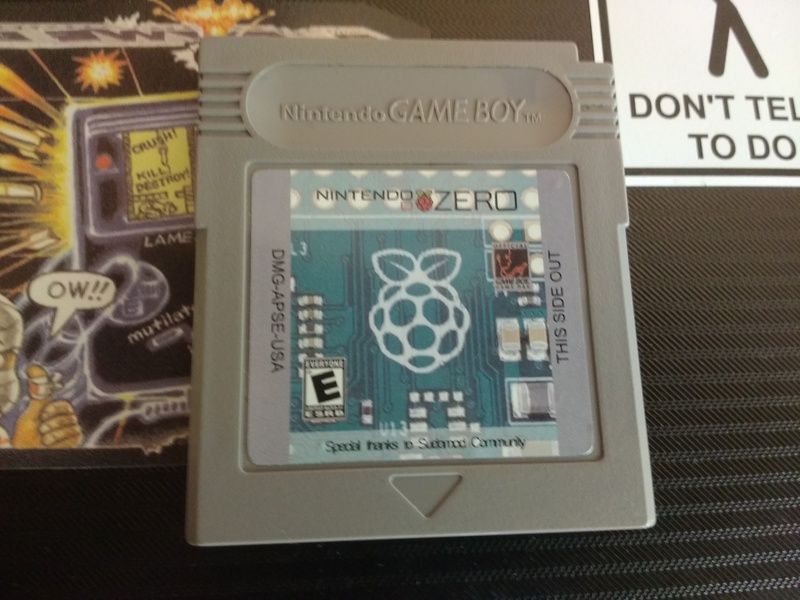

Users browsing this forum: No registered users and 1 guest